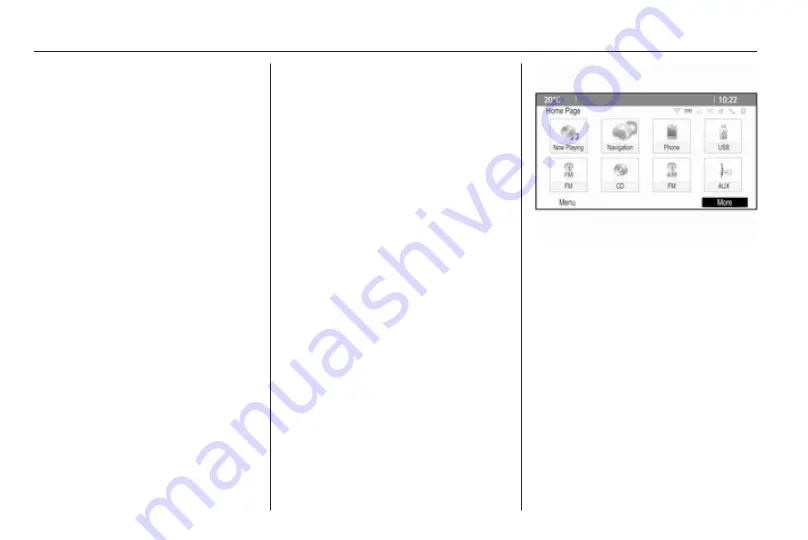
16
Basic operation
Basic operation
Basic operation ............................ 16
Tone settings ............................... 19
Volume settings ........................... 20
System settings ........................... 21
Basic operation
Multifunction knob
The multifunction knob is the central
control element for the menus.
Turn the multifunction knob:
■ To mark a menu option.
■ To set an alphanumeric value.
Press the multifunction knob
(Navi 950 / Navi 650: press the outer
ring):
■ To select or activate the marked
option.
■ To confirm a set value.
■ To switch a system function on/off.
■ To open the audio or navigation
menu within the respective
application.
;
button
Press the
;
button to access the
Home Page.
Using the multifunction knob, you
may then access the different
applications.
Turn the multifunction knob to select
the More screen button at the bottom
of the screen.
Содержание CD 300
Страница 1: ...OPEL ZAFIRA TOURER Infotainment System ...
Страница 2: ......
Страница 3: ...Navi 950 650 CD 600 5 Navi 900 600 CD 400plus 400 300 77 Contents ...
Страница 4: ......
Страница 8: ...8 Introduction Control elements overview Navi 950 650 ...
Страница 11: ...Introduction 11 CD 600 ...
Страница 71: ...Phone 71 ...
Страница 75: ...75 W Waveband selection 24 Waypoint trip 44 ...
Страница 76: ...76 ...
Страница 80: ...80 Introduction Control elements overview Navi 600 Navi 900 ...
Страница 83: ...Introduction 83 CD 400 CD 400plus ...
Страница 85: ...Introduction 85 18 AUX 124 Change to external audio source 124 ...
Страница 86: ...86 Introduction CD 300 ...
Страница 174: ...174 Navigation Symbols overview ...
Страница 176: ...176 Navigation ...
Страница 209: ...Phone 209 ...
















































