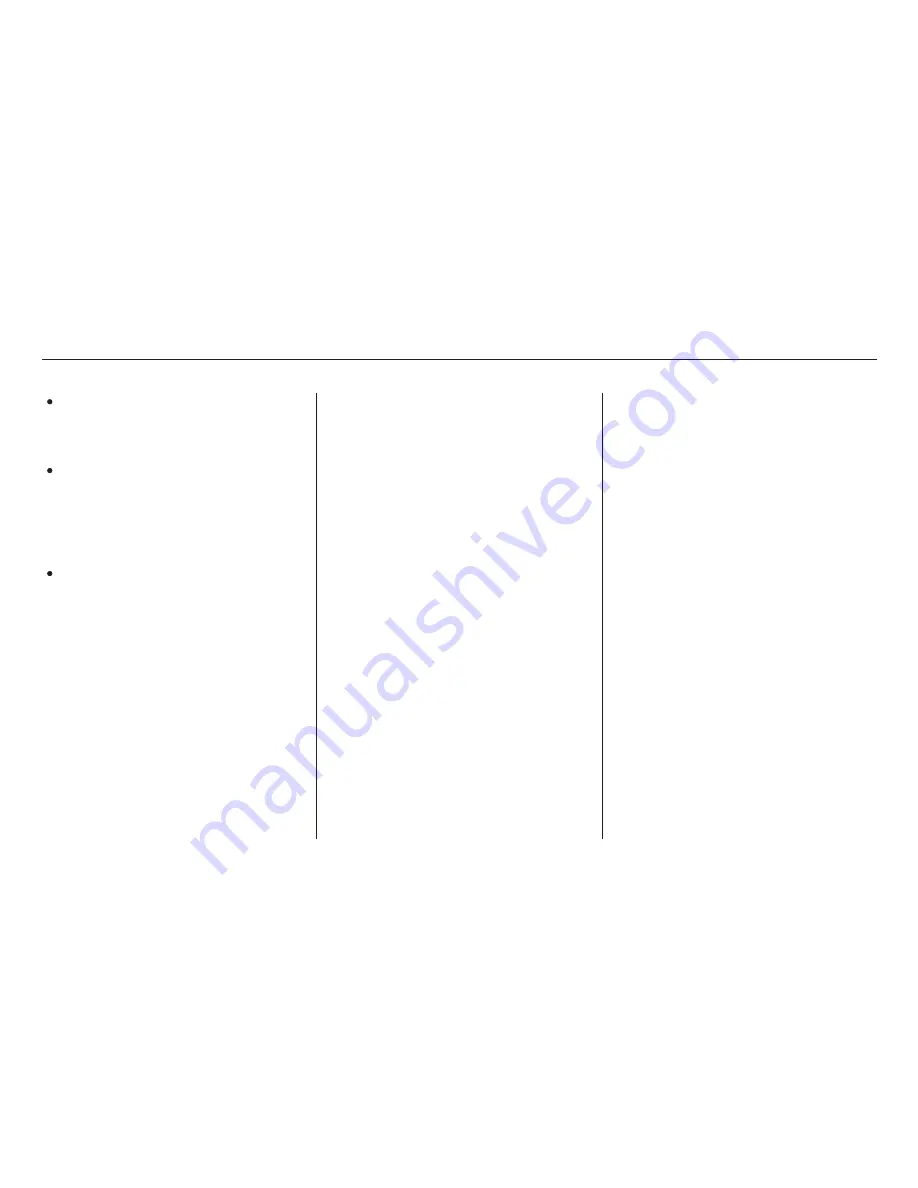
The outside temperature, fuel
economy, range, and trip odometer
can be displayed in either English or
Metric units. To change between
units, press the TRIP button and
hold it for five seconds.
To reset the Avg fuel economy, E/T,
and Trip odometer, press and hold
the RESET button until you hear a
beep.
The display shows either the range
and Avg fuel economy, or the E/T
and Trip odometer. To change
between these, press and release the
TRIP button.
The Avg display shows you the
average fuel economy since you
last reset the display.
The E/T is the elapsed time that
the ignition has been on. It
automatically resets to 0.0 when it
reaches twelve hours. This display
can be reset at any time.
The Trip display shows you the
total distance you have driven
since it was last reset. When it
passes 999.9, it stops displaying
tenths and goes to 1000. When it
passes 9999, it clears to 0.0.
The display also has manual
functions for the Climate Control
System. Refer to page
.
137
Trip Computer
Comf ort and Convenience Features
Changing Units of Measurement
Changing and Resetting the
Display
221
02/07/30 21:57:42 31S3V620 0226
















































