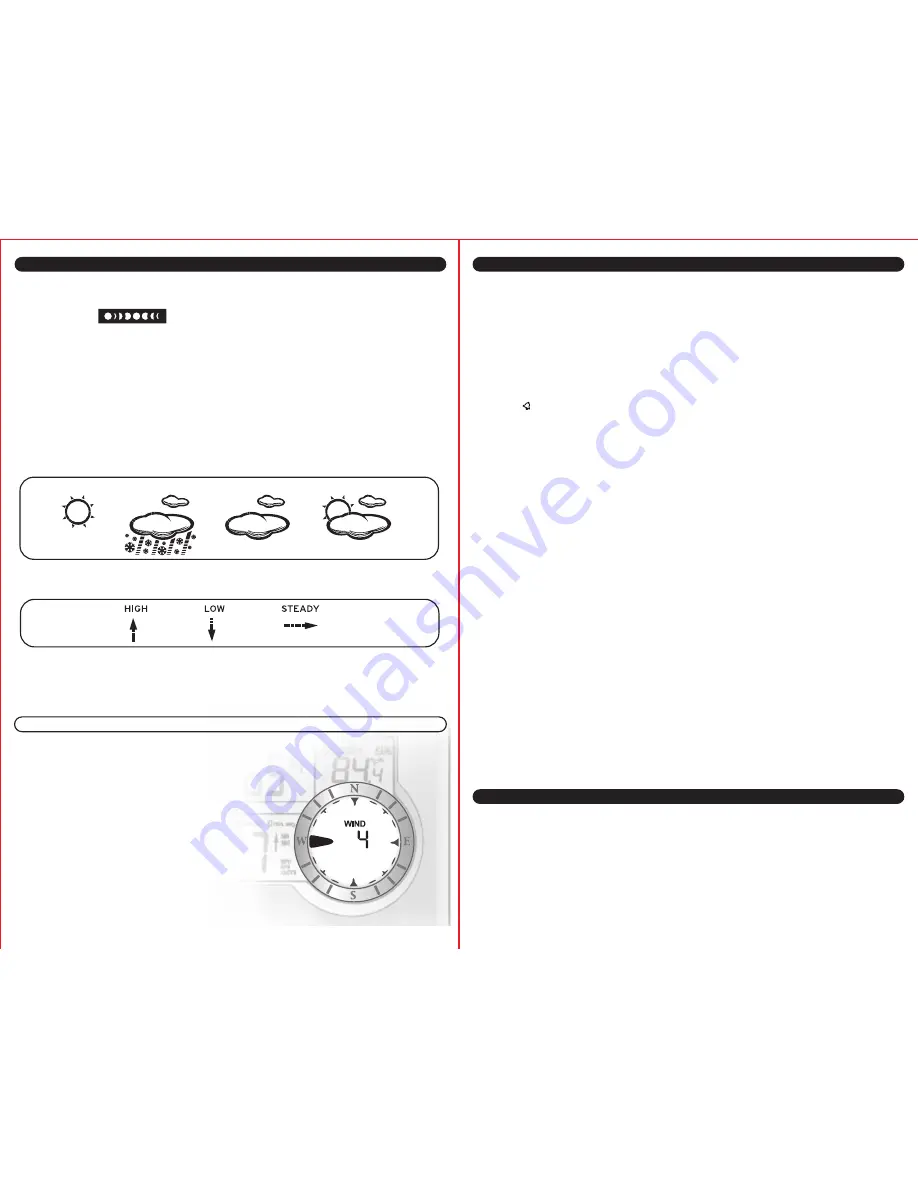
GENERAL WEATHER STATION FUNCTIONS
After the initial and general set-up, the following data will be displayed in different sections
on the main unit display.
MOON PHASE:
The moon phase indicator, found under the date display, shows the current phase of the
moon based on the yearly calendar.
CALENDAR FUNCTION:
The calendar display, found under the time display shows the
current month and date with day indicator.
FORECAST ICONS:
The main unit predicts weather conditions for the next 12 – 24 hours
based on the change in temperature and atmospheric pressure. The coverage area is up to
25 miles. Weather forecasts based on atmospheric pressure changes are about 70-75%
accurate. As weather conditions cannot be 100% correctly forecasted, we cannot be
responsible for any loss caused by an incorrect forecast.
More than 20 icons will represent the 24 hr. weather forecast. Some common icons include:
TREND INDICATORS:
Trend indicators for outdoor temperature and humidity and wind
speed show the trend tendency based on the past and current weather conditions.
BAROMETRIC BAR GRAPH AND PRESSURE HISTORY:
The main unit shows BARO-
METRIC pressure in two forms, numerically and as a pressure history graph. The graph
indicates the pressure changes (range from +0.24inHg to -0.24inHg/ -8hPa mb to +8 hPa
mb) of the current and past 1,2,3,6 and 12 hours.
WIND FUNCTIONS:
Digital Compass:
The digital compass indicates
the direction from which the wind is coming from,
marked by the arrow indicator, with 16 possible
directions. The wind direction is shown here
coming out of the
WEST
.
Wind Speed:
The wind speed values are located in
the center of the digital compass. The wind speed
is transmitted from the wind sensor and is
updated approximately every 18 seconds. The wind
speed shown here is 4 (mph).
Wind Peak:
The wind Peak displays the highest recorded
wind speed over he past 1 hour.
SPEED
WEATHER AND TIME ALARMS
ALARM SETTING MODE:
The alarm setting mode allows the user to change several alarm
settings, which is done by accessing one mode after the other, simply by pressing the
“ALARM”” button. The individual alarm can be turned on and off by using the
“ON/OFF/RECORDS” button. When an alarm goes off, an audible tone will sound for one
minute.
Press and hold the “ALARM” button for 3 seconds to enter the alarm setting mode. The
time display and “AL” for alarm will be blinking. This indicates the user is now in the
alarm-setting mode. In alarm setting mode, to activate or deactivate any alarm, press the
“ON/OFF ” button.
For non-time alarms, the blinking “HH.H” means the high alarm value is to be set.
For non-time alarms, the blinking “LL.L” means the low alarm value is to be set.
While in the alarm mode, use “MIN” (-) or “MAX” (+) buttons to change any of the values.
Press and hold for rapid scroll through of any values. Press the “EXIT” button to exit any of
the above alarm modes. Press the “ALARM” button to stop the alarm for one day, or press
the “SNOOZE” button to turn the alarm time off for five-minute increments.
This weather station also comes equipped with a audible storm alarm. When activated, the
storm alarm will sound if there is a sudden or extreme drop in barometric pressure or if
there is a constant progressive drop in barometric pressure. NOTE: If no button is pressed
for 30 seconds, the alarm setting mode returns to the normal display mode.
Pressing the “ALARM” button during the alarm-setting mode scrolls through the following
settings:
1. Time alarm setting (hours, minutes)
2. Indoor temperature alarm (high, low)
3. Indoor humidity alarm (high, low)
4. Outdoor temperature alarm (high, low, at the current channel)
5. Outdoor humidity alarm (high, low)
6. Wind chill alarm (low)
7. Heat index alarm (high)
8. Dew point alarm (high, low)
9. Wind speed alarm
10. Storm alarm
MINIMUM & MAXIMUM RECORD MODE
The “MIN/MAX” buttons provide the user with information about the minimum and
maximum values of today’s weather data. It also acts as an access mode for the daily and
long-term records, with the time and date of their recordings.
TO ACCESS THE MIN OR MAX VALUES (TODAY’S HIGH’S AND LOW’S):
Press the “MIN” or “MAX” button to display the corresponding highs or lows of the day.
10
11
SUNNY
RAINY / SNOW
CLOUDY
PARTLY CLOUDY




























