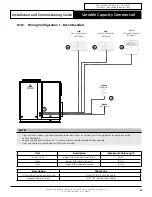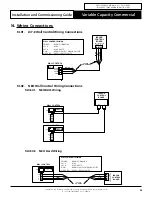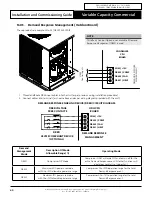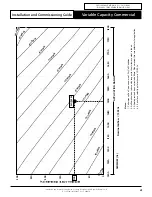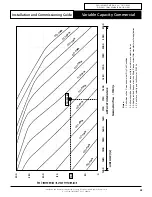Installation and Commissioning Guide
Variable Capacity Commercial
PRELIMINARY DATA ONLY Ver. 5.01 210406
THIS LABEL TO BE REMOVED ON SIGN-OFF
35
Installation and Commissioning Guide- Package Ducted Variable Capacity Commercial
Doc. Part No. 0525-067 Ver. 5 210414
4. Press the
or
buttons to enable economy damper, then press
PROG
to accept.
5. Press the
PROG
button to enter economy damper setting.
6. Press the
or
buttons to adjust the voltage output in 0.1V increments (
0
to
10
V) , then press
PROG
to accept. Sample below shows 3.0V output.
7. Press the
EXIT
button once to go back to the original status display.
Option 2: Outdoor Unit CPU Board
1. Using the
MENU
and the
ENTER
buttons, navigate to
SEt
(Settings)
→
iduS
(Indoor Settings)
→
Econ
(
0
to
10
V
Output)
2. Keep pressing the
MENU
button to select the desired opening (in voltage). By default, this is set to
0
(damper
closed). Adjustable setting is from
0
to
10
V. (Note that in LED 7 segment display, 10.0V will show
100
.
3. Press
ENTER
to confirm the desired damper voltage. Press
BACK
button to leave the Menu.
4. Press the
BACK
button three times to go back to the original status display.
15.04.07. Fan Continuous ON/OFF
This feature allows the user to access Continuous Fan Operation. Disabling this will hide the function from the wall
control. By default, this function is enabled. To disable, follow the instruction below.
LC7-2 Wall Control
1. Press and hold the
REPEAT
and the
TIMER
buttons for 3 sec then release to enter Service Menu. The display will
show the Service Menu
01
.
2. Press the
or
buttons to scroll to Service Menu
03
. Press the
PROG
button to enter the Service
Menu
03
.
3. Press the
PROG
button 7 x times to enter the Fan Continuous Settings.
Содержание PKV290T-L
Страница 58: ...THIS PAGE WAS INTENTIONALLY LEFT BLANK ...
Страница 59: ...THIS PAGE WAS INTENTIONALLY LEFT BLANK ...