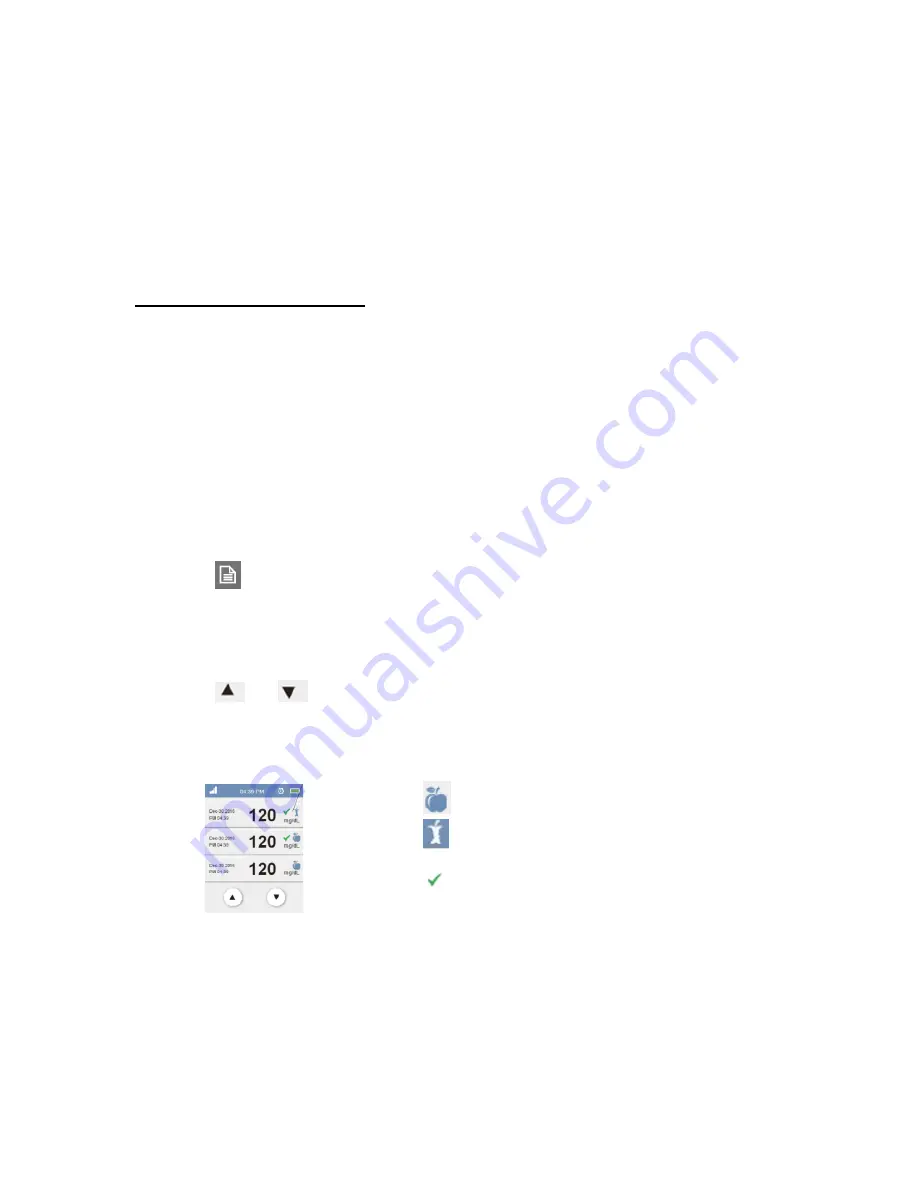
32
WARNING:
The used lancet and test strip may be biohazards. Please discard them
carefully according to your healthcare provider’s instructions.
Wash and dry your hands thoroughly after handling the meter, lancing device,
and test strips to avoid contamination. For more information, please refer to
the
“Cleaning and Disinfection” section.
Reviewing Memory Record
The meter stores the most recent blood glucose test results, up to 450 sets, along
with respective dates and times in the memory feature.
If the memory bank is full, the latest result will overwrite the oldest one.
1. Turn on the Meter
Start with the meter off. Press and release the power button to activate the
meter. Wait for the main page to show up.
2. Enter the memory feature
Tap on
to enter the memory feature.
3. Review Records
Tap on
or
to review the stored records.
The right icon shows the measuring mode: before or after a meal. For the
record taken in the general mode, the right corner is left empty.
: Before each meal
: After each meal
: The record has sent to the
server.
4. Exit the memory feature
Press the home button to exit and back to the main page.
Содержание TD-4121
Страница 1: ...1 ActiveCare TD 4121 Blood Glucose Multi Functional Monitoring System Owner s Manual...
Страница 2: ...2...







































