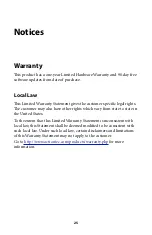WxB6x40Q Wireless Network Extender
Firmware Auto Upgrade
Th
e
Firmware Auto Upgrade
screen allows the user to designate a web link
that the Extender checks periodically for
fi
rmware upgrades. To use, click
on the
Enable
button to activate, enter the appropriate web address in the
Check URL
text box, then click
Apply
.
Firmware Upgrade
Actiontec periodically posts
fi
rmware upgrades that may include
enhancements and/or bug
fi
xes for the Extender. To upgrade the
Extender’s
fi
rmware:
1. Go to
http://www.actiontec.com/support/
to discover the latest
fi
rmware available for the Extender. If the version is the same as the
current version applied to the Extender, there is no need to upgrade
the
fi
rmware. If the online version is newer, download it to a
notebook computer.
2. Make sure that this computer is connected to the Extender via
Ethernet.
3. Locate the
fi
rmware
fi
le by clicking
Browse
.
22