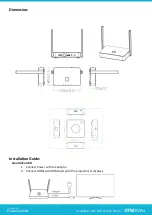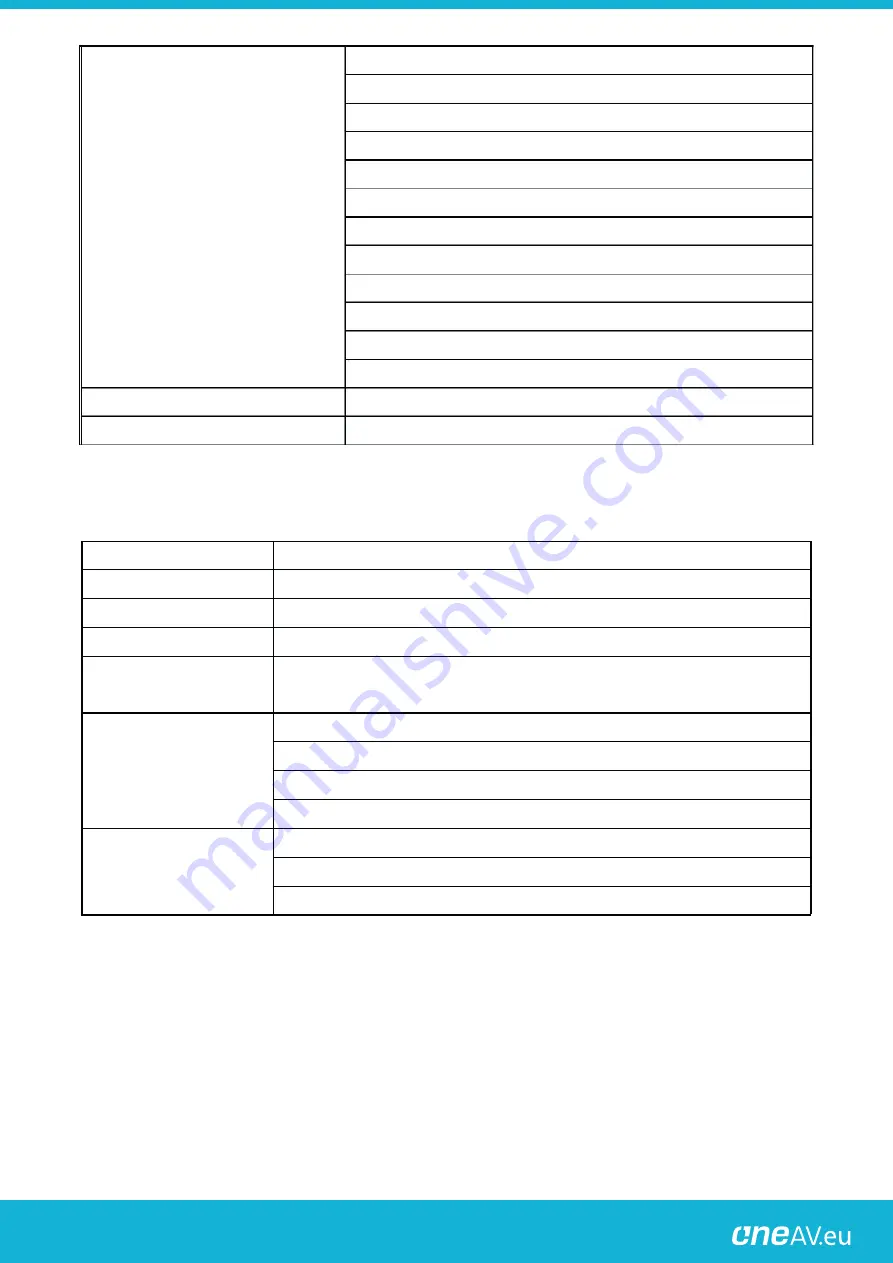
Tx’s WiFi Parameters(5Ghz)
- MCS=0, NSS1 PER @ -82 dBm, typical
- MCS=1, NSS1 PER @ -81 dBm, typical
- MCS=2, NSS1 PER @ -79 dBm, typical
- MCS=3, NSS1 PER @ -75 dBm, typical
- MCS=4, NSS1 PER @ -72 dBm, typical
MIMO Receive Sensitivity - MCS=5, NSS1 PER @ -69 dBm, typical
(11ac,80MHz) @10% PER
- MCS=6, NSS1 PER @ -67 dBm, typical
- MCS=7, NSS1 PER @ -65 dBm, typical
- MCS=8, NSS1 PER @ -61 dBm, typical
- MCS=9, NSS1 PER @ -60 dBm, typical
- MCS=0, NSS2 PER @ -80 dBm, typical
- MCS=9, NSS2 PER @ -56 dBm, typical
802.11a/n : -30 dBm
Maximum Input Level
Antenna Reference
Small antennas with 0~2 dBi peak gain
MHz) Channel table
Operating Channel
Channel center
frequencies(MHz)
Band range
Numbers
36
5180
5200
5220
5240
5260
5280
5300
5320
5500
5520
5540
5560
5580
5600
5620
5640
5660
5680
5700
5745
5765
5785
5805
5825
40
MHz~5240MHz
44
48
52
56
5260MHz~5320MHz
60
64
100
104
108
112
116
120
124
128
132
136
140
149
153
157
161
165
5550MHz~5700MHz
5745MHz~5825MHz
5180
1
5GHz(20
8821CU
REDBIRDTEK TECHNOLOGY
LIMITED
- MCS=7
PER @ -64 dBm, typical
Receive Sensitivity
(11ac,20MHz)
@10% PER
- MCS=0
PER @ -86 dBm, typical
- MCS=1
PER @ -83 dBm, typical
- MCS=2
PER @ -82 dBm, typical
- MCS=3
PER @ -78 dBm, typical
- MCS=4
PER @ -75 dBm, typical
- MCS=5
PER @ -71 dBm, typical
- MCS=6
PER @ -69 dBm, typical
- MCS=7
PER @ -68 dBm, typical
- MCS=8
PER @ -63 dBm, typical
Receive Sensitivity
(11ac,40MHz)
@10% PER
- MCS=0
PER @ -84 dBm, typical
- MCS=1
PER @ -81 dBm, typical
- MCS=2
PER @ -79 dBm, typical
- MCS=3
PER @ -76 dBm, typical
- MCS=4
PER @ -73 dBm, typical
- MCS=5
PER @ -68 dBm, typical
- MCS=6
PER @ -67 dBm, typical
- MCS=7
PER @ -65 dBm, typical
- MCS=8
PER @ -61 dBm, typical
- MCS=9
PER @ -60 dBm, typical
4 .2 5GHz RF Specification
Feature
Description
WLAN Standard
IEEE 802.11a/n/ac, Wi-Fi compliant
Frequency Range
5.125 GHz ~ 5.845 GHz (5.0 GHz ISM Band)
Number of Channels 5.0GHz
Band1~Band4,please see the table 1
Modulation
802.11a/n : 64-QAM,16-QAM, QPSK, BPSK
802.11ac : 256-QAM, 64-QAM,16-QAM, QPSK, BPSK
Output Power
802.11a /64-QAM(R=3/4) : 14 dBm ± 1.5 dB @ EVM
£
-25dB
802.11n /64-QAM(R=5/6) : 13 dBm ± 1.5 dB @ EVM
£
-28dB
802.11ac/256-QAM(R=3/4) : 13 dBm ± 1.5 dB @ EVM
£
-30dB
802.11ac/256-QAM(R=5/6) : 11 dBm ± 1.5 dB @ EVM
£
-32dB
Receive Sensitivity
(11a, 20MHz) @10%
PER
- 6Mbps
PER @ -85 dBm, typical
- 9Mbps
PER @ -83 dBm, typical
- 12Mbps
PER @ -82 dBm, typical
Distribution:
PureLink GmbH
Available from B2B Online Portal