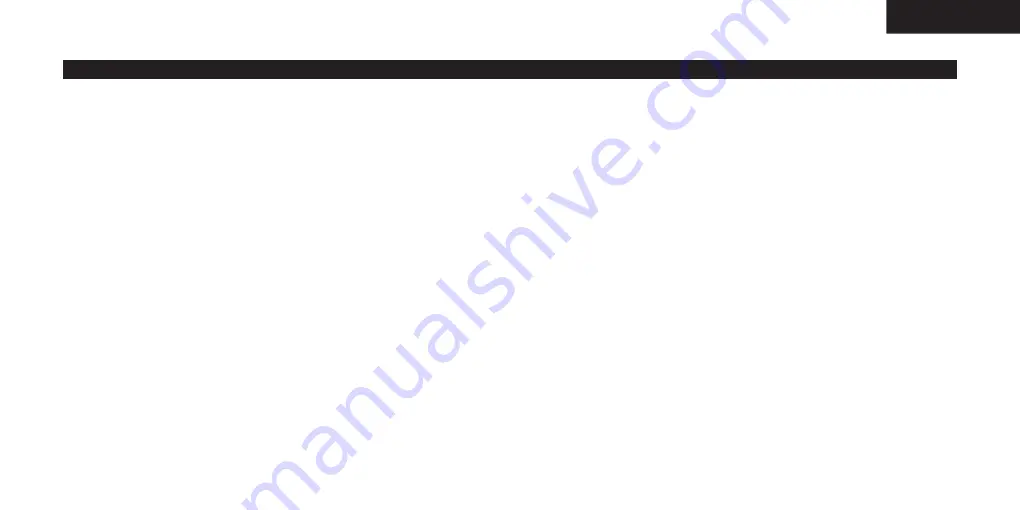
ENGLISH
9. Explanation of settings in video mode
Video
Resolutions
Video Quality
Timelapse
Video
Loop Record
Slow Motion
Resolution and frames per second of recorded videos.
Standard setting is 2560x1440 60P (2K with 60fps).
FullHD setting is 1920x1080 60P or 30P.
Settings with 100 to 240 fps are used for slow motions
and do need very much light - Video quality in these
high frame rate settings is limited.
Definition of video compression level. Standard setting is
S-fine for the best possible quality. The higher this
setting is, the more memory space is needed.
Available only for video resolutions with 30fps. Creates a
finished time lapse video file. Acceleration depends on the
selected time interval between two shots. The setting
"1 second" is obtained e.g. a 30 times acceleration.
Divides the video recording into single files with the
selected length. When the 4GB limit is reached, a new file
will always be started.
Saves a finished slow motion video file (without sound) that
can be played back on any device without the need of
special editing or playback software. Without this setting
recordings with 100 to 240fps needs to be slowed down
in video editor or playback software, but includes the audio
track. Available only at 100 to 240 fps.
EIS
Motion Detect
Dual Files
FOV
Video Stamp
Mikrophone
Volume
Available only at1920x1080 video resolution (FullHD).
Stabilizes the recording within certain technical limits.
Not recommended for strong vibrations.
Starts and stops the recording automatically when a
movement is detected. Various sensitivities adjustable.
Stores a high resolution file, as well as a low resolution version.
Recomended when using the App, since the preview file can
be transfered much faster.
Only available at 2560x1440 video resolution (2K).
Allows recording with 3 different viewing angles.
Narrow viewing angles shows an enlarged image and have
less distortion, caused by the wide-angle lens.
Displays the date, time, or both in the recording file.
Adjusts the sensitivity of the built-in microphone between 50
and 100%. High values lead to increased sensitivity, but also
to more noise. To turn off/on sound recording before recording,
press button
➍
. The microphone icon in the upper right will
switch to orange color, when sound recording is set to off.
25
Содержание X7 Neo
Страница 1: ...Ver 1 1 www actionpro de BEDIENUNGSANLEITUNG USER MANUAL ...
Страница 31: ...31 ...
Страница 32: ......






















