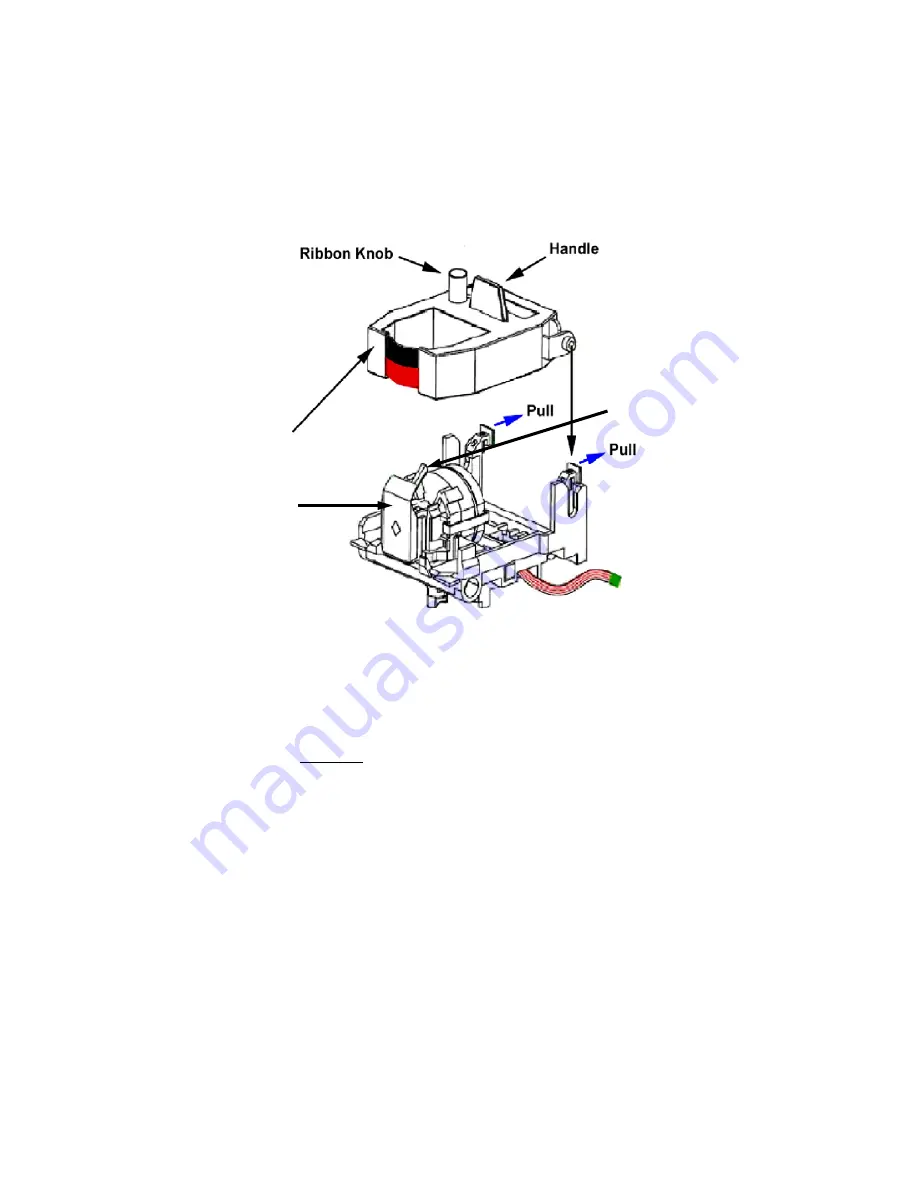
ATR480 Time Recorder
|
User’s Manual
20
Appendix
Changing the Clock Ribbon
1. Open clock cover. Move Programming Switch to “Prog”. The print head will move to the
center of the clock so that the ribbon cassette can be more easily accessed.
2. Pull the ribbon holder tabs towards you to unlock the ribbon cassette and use the handle on
top of the ribbon to pull the cassette out.
3. Insert replacement ribbon. Make sure to feed the ribbon over the black ribbon guide and
slide the ribbon down between the guide and the silver print shield. Push the ribbon down
until it clicks into place. If it doesn’t click into place turn the ribbon winding knob clockwise to
finish seating the cassette and to remove any slack in the ribbon.
Ribbon Life
The ATR480 ribbon will typically last 3 months with 50 employees punching 6 times per day
(~18,000 punches). Actual ribbon life will vary based on the number of punches, humidity,
temperature and exposure to air.
Cleaning the Clock
Do not use cleaning products that contain alcohol or other strong chemicals as they could
discolor or crack the terminal housing. Use a soft damp cloth to remove dirt. Wipe dry.
Ribbon Cassette
Print Shield
Ribbon Guide


















