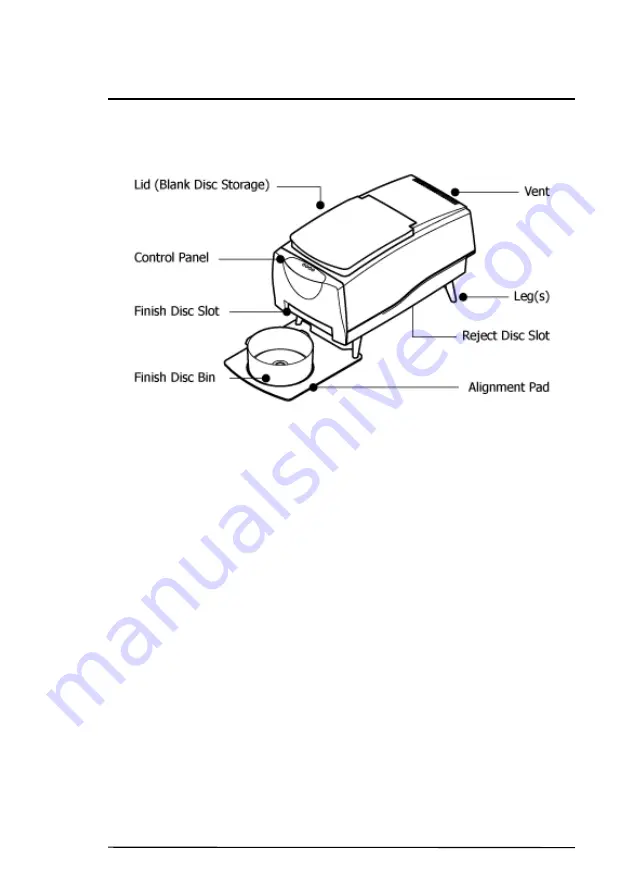
Version 1.2
Operation Manual, Nimbie USB Plus
G
ETTING
F
AMILIAR
WITH
THE
DEVICE
A Look at Nimbie USB Plus
Lid (Blank Disc Storage)
Open the lid to access the blank disc storage area.
Control Panel
Located on the top front of Nimbie USB Plus, the control panel
contains the LED indicators.
Legs
Use the four legs included with your Nimbie USB Plus to provide
space underneath for rejected discs.
Reject Disc Slot
The rejected discs will slide out from the Reject Disc Slot at the
bottom of the unit. Always allow space beneath Nimbie USB Plus
to accommodate rejected discs.
Finish Disc Slot
Finished discs will exit from this slot.
Finish Disc Bin
This bin serves as the storage container for receiving and
stacking completed discs. As illustrated, a spindle box serves as
a good Finish Disc Bin.
Alignment Pad
Use the pad to appropriately position the Finish Disc Bin under
the Finish Disc Slot.
© 2012, Acronova Technology, Inc.
9










































