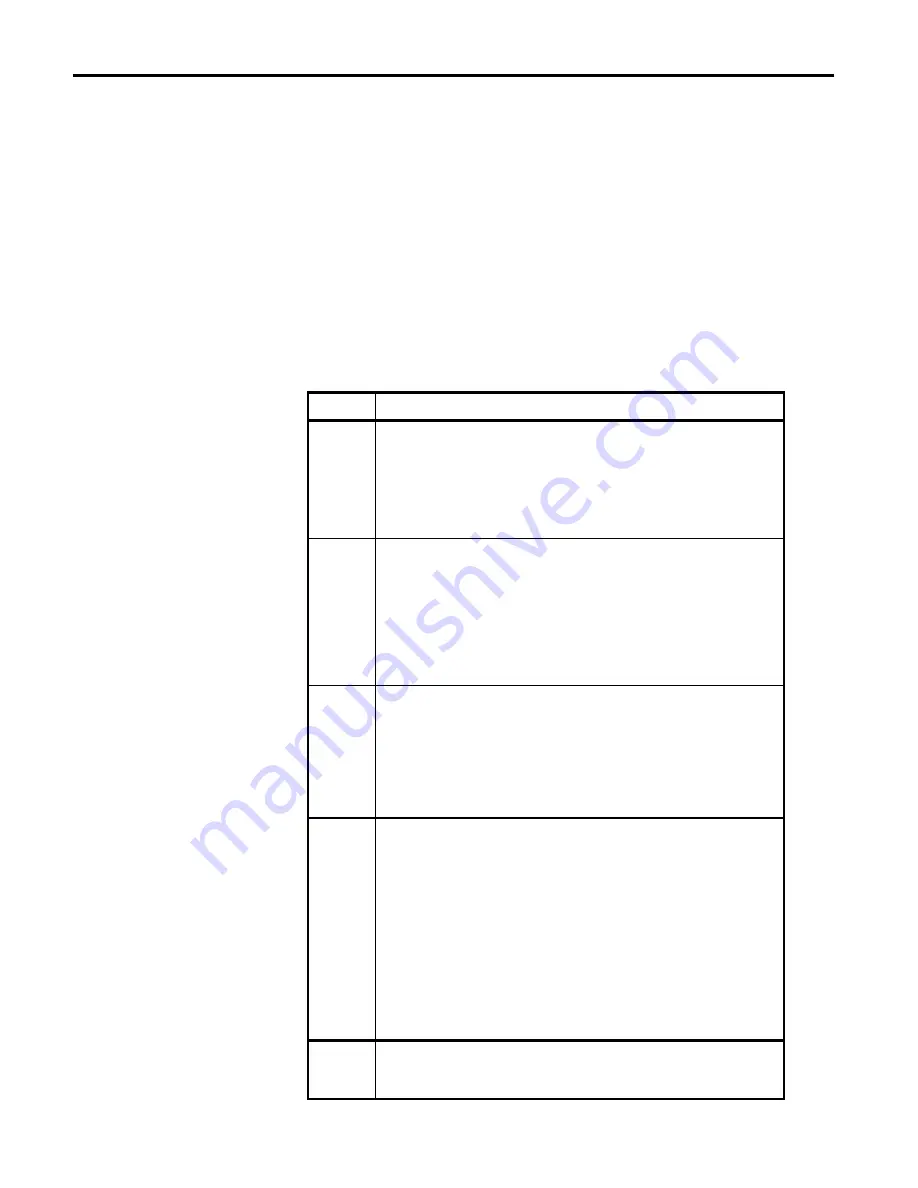
AcroPack Series AP560
CAN Bus Interface Module
- 42 -
Power-On-Reset
Following power-on, the HI-3111 will automatically perform a Master Reset
and return all registers to the default state. Following reset, the device will
default to Initialization Mode to allow programming of Control and Bit Timing
Registers (see following sections).
HI-3111 CAN Controller Registers
Control Register 0
Table 17 CTRL0 (Write 0x14, Read 0xD2)
BIT
FUNCTION
1:0
TDIV 1:0
–
Time Tag Division Bits <1:0>
See TIMERUB and TIMERLB register descriptions.
00
–
No Division (counts every bit clock)
01
–
Divide by 2 (counts every 2 bit clocks)
10
–
Divide by 4 (counts every 4 bit clocks)
11
–
Divide by 8 (counts every 8 bit clocks)
2
BOR
–
Buss-off-Reset
When this bit is set, automatic bus-off recovery is initiated
following 128 occurrences of 11 consecutive recessive bits
on the bus. The HI-3111 will become error-active with both
its error counters set to zero and resume operation in
Normal Mode.
0
–
The host is responsible for buss-off recovery (default).
1
–
Automatic buss-off recovery.
3
RESET
–
Setting this bit causes the HI3111 reset to occur.
Following reset, the CTRL0 register should be written with
<1 x x x 0 x x x>. This will clear the RESET bit and avoid
unpredictable behavior by ensuring the part is
programmed to Initialization Mode, ready for set-up.
0
–
Normal Operation
1
–
Master Reset
4
WAKEUP
–
Wake-Up Enable
When this bit is set, the HI-3111 will automatically wake up
from Sleep Mode to Monitor Mode when it detects activity
on the bus.
0 - Automatic wake-up not enabled. In this case, wake-up
from Sleep Mode is initiated by the host by selecting
another mode of operation. When WAKEUP = 0, all bus
activity is ignored.
1 - Automatic wake-up enabled. When the device wakes
up from Sleep Mode, the WAKEUP bit will be set in the
Interrupt Flag Register, INTF. A hardware interrupt can
be generated at the INT pin by setting the WAKEUPIE
bit in the Interrupt Enable Register.
7:5
MODE 2:0
–
Mode select bits <2:0>
These bits select the mode of operation as follows.
Содержание AcroPack AP560
Страница 28: ...AcroPack Series AP560 CAN Bus Interface Module 28 Figure 2 Standard Data Frame...
Страница 30: ...AcroPack Series AP560 CAN Bus Interface Module 30 Figure 3 Extended Data Frame...
Страница 32: ...AcroPack Series AP560 CAN Bus Interface Module 32 Figure 4 Remote Frame...
Страница 34: ...AcroPack Series AP560 CAN Bus Interface Module 34 Figure 5 Error Frame...
















































