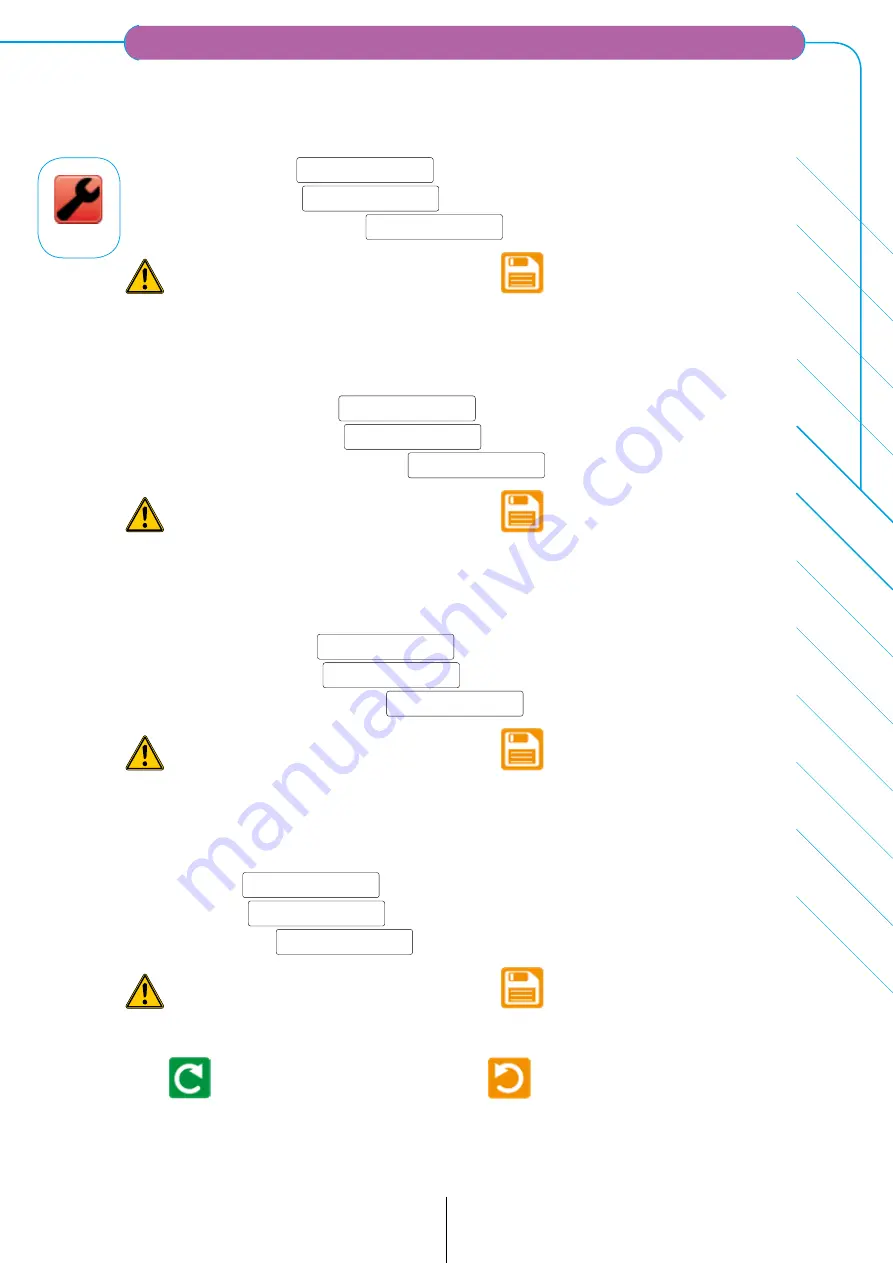
Installation parameters
INSTALLER
31
ADIP
Installation Guide
System
description
Installation
parameters
Events
Accessories
Configuration
and cabling
Tables
Data
Compatible
elements
Functions
description
Delete
Supervision
Access keys
Installer password access pag.1/4
Old Installer Password: **********
New Installer Password:
Confirm New Installer Password:
Do not forget to save the changes made with
A message indicates if the password is changed
Administrator password access pag.2/4
Old Administrator Password: **********
New Administrator Password:
Confirm New Administrator Password:
Do not forget to save the changes made with
A message indicates if the password is changed
Consultant password access pag.3/4
Old Consultant Password: **********
New Consultant Password:
Confirm New Consultant Password:
Do not forget to save the changes made with
A message indicates if the password is changed
User name pag.4/4
Old User name: **********
New User name:
Confirm User name:
Do not forget to save the changes made with
A message indicates if the password is changed
Press
to advance to the next page or press
to return to the previous page
Passwords are no longer visible. Only if one enters with the procedure of the bridge P-N
(on the circuit), these passwords will be visible during 3 minutes.
Other measures to strengthen against computer vulnerability.
















































