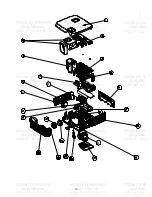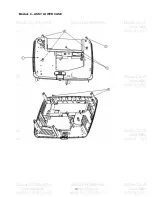74
5. Keystone Calibration
Condition
:
Horizontal plane(0
∘
)
1. Make projector be horizontal
2. Enter factory menu
3. Enter into Block 3 in factory menu
4. Select item “AutoKeystoneCal”
5. Press key Left or Right to do auto calibration
6. Finish 0
calibration and bellow items will show data
∘
:
AutoKeystoneXCal:
5
≦
AutoKeystoneXOffset:
20
≦
Содержание X1230S Series
Страница 16: ...16 Product Overview...
Страница 17: ...17...
Страница 18: ...18...
Страница 19: ...19...
Страница 39: ...39 Fig 1 3 Fig 1 4 1 Press down the Clip 2 Insert the LP Module Overfill adjustment screws LP Datum of DMD HSG...
Страница 42: ...42 Fig 3 3 Fig 3 4 Fig 3 5 Fig 3 6 Datum1 Datum2 Datum3 Clip UP CM Sponge...
Страница 53: ...53 This cord location is here First assy Blower module Second assy Mylar Ballast...
Страница 54: ...54 3 Blower wire alignment This clip must be screwed by this direction...
Страница 58: ...58 11 Lamp Door screw assemble sequence First Second Third...
Страница 62: ...62 Power Supply Problems Checking Flow...
Страница 63: ...63...
Страница 65: ...65 Fan 1 Lamp Fan Fan 2 Power Fan Fan 3 Blower Fan Thermal sensor 2 Thermal sensor 1 LED message...
Страница 76: ...76...
Страница 77: ...77 Module 2 ASSY UPPER CASE...
Страница 78: ...78 Module 3 ASSY LOWER CASE...
Страница 79: ...79 Module 4 ASSY FRONT CASE...