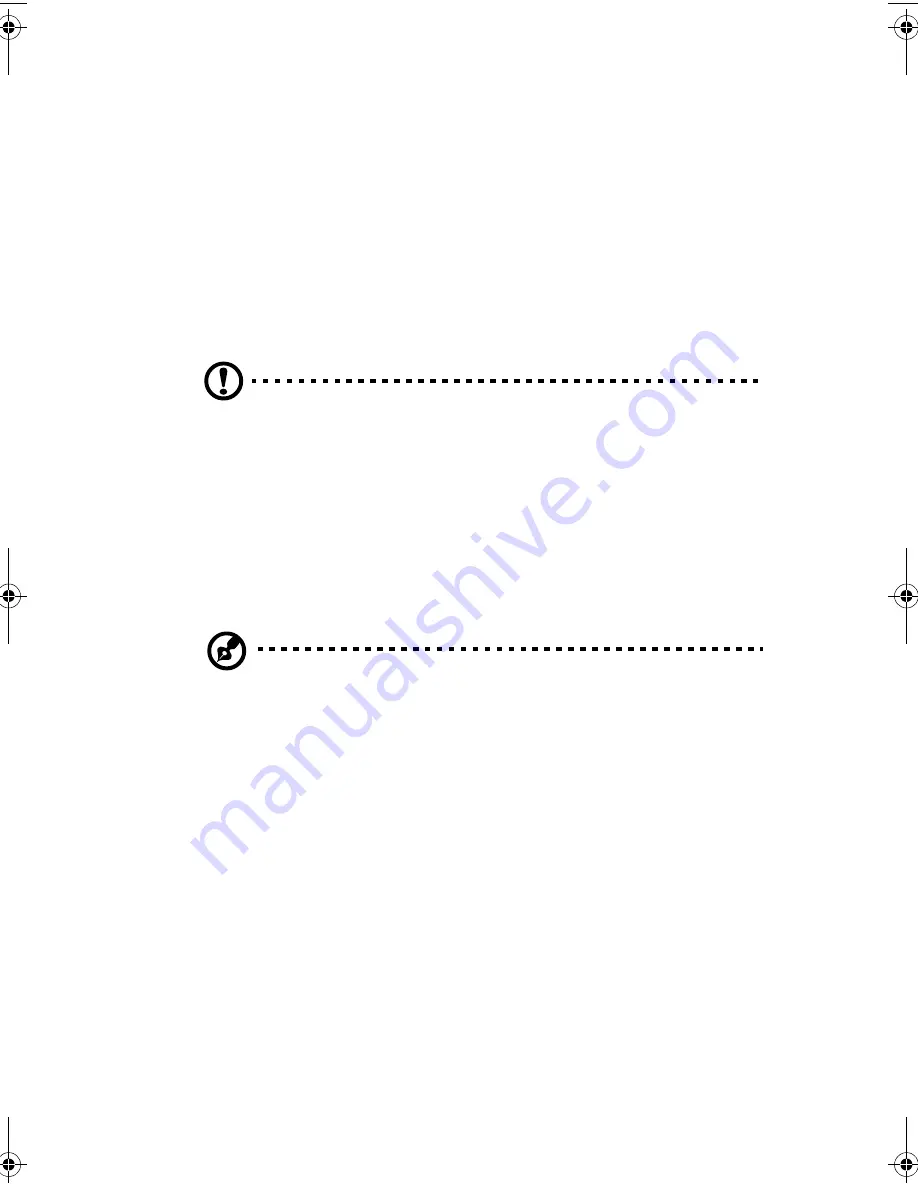
71
LDCM (optional)
LANDesk Client Manager (LDCM) allows desktop management via the
Web, standard network, or dial-up connections. It is compatible with
the leading management specifications, such as Wired for
Management 2.0, Desktop Management Interface (DMI) v2.0, and
others.
Your computer may be bundled with a LDCM installation CD. To install
LDCM:
1
Insert the LDCM installation CD into the CD or DVD drive.
Caution!
Make sure that the LDCM installation CD is properly
inserted into the CD or DVD drive. Improper insertion may
damage both the CD and the drive.
Refer to page 22 for instructions on how to insert a CD into your
computer's CD or DVD drive.
2
Follow all onscreen instructions until you finish installation.
For more information on how to use the LDCM, you may refer to the
LDCM Help menu.
Note:
LDCM currently supports Windows 98, Windows Me,
Windows 2000 and Windows XP.
VT7500series_EN.book Page 71 Tuesday, April 16, 2002 11:42 AM
Содержание Veriton 7500
Страница 1: ...Veriton 7500 series Veriton 7500 Veriton 7500G User s guide ...
Страница 9: ...ix Reinstalling programs 76 Recovering your system 76 6 Frequently asked questions 77 Index 83 ...
Страница 10: ...x ...
Страница 11: ...1 First things first ...
Страница 17: ...2 System tour ...
Страница 18: ...This chapter discusses the features and components of your computer ...
Страница 35: ...3 Setting up your computer ...
Страница 55: ...4 Upgrading your computer ...
Страница 61: ...51 2 Secure the side panels with the four screws you removed earlier ...
Страница 64: ...4 Upgrading your computer 54 Veriton 7500 mainboard layout ...
Страница 65: ...55 Veriton 7500G mainboard layout ...
Страница 76: ...4 Upgrading your computer 66 ...
Страница 77: ...5 System utilities ...
Страница 78: ...This chapter describes the applications that came with your computer ...
Страница 87: ...6 Frequently asked questions ...
Страница 92: ...6 Frequently asked questions 82 ...














































