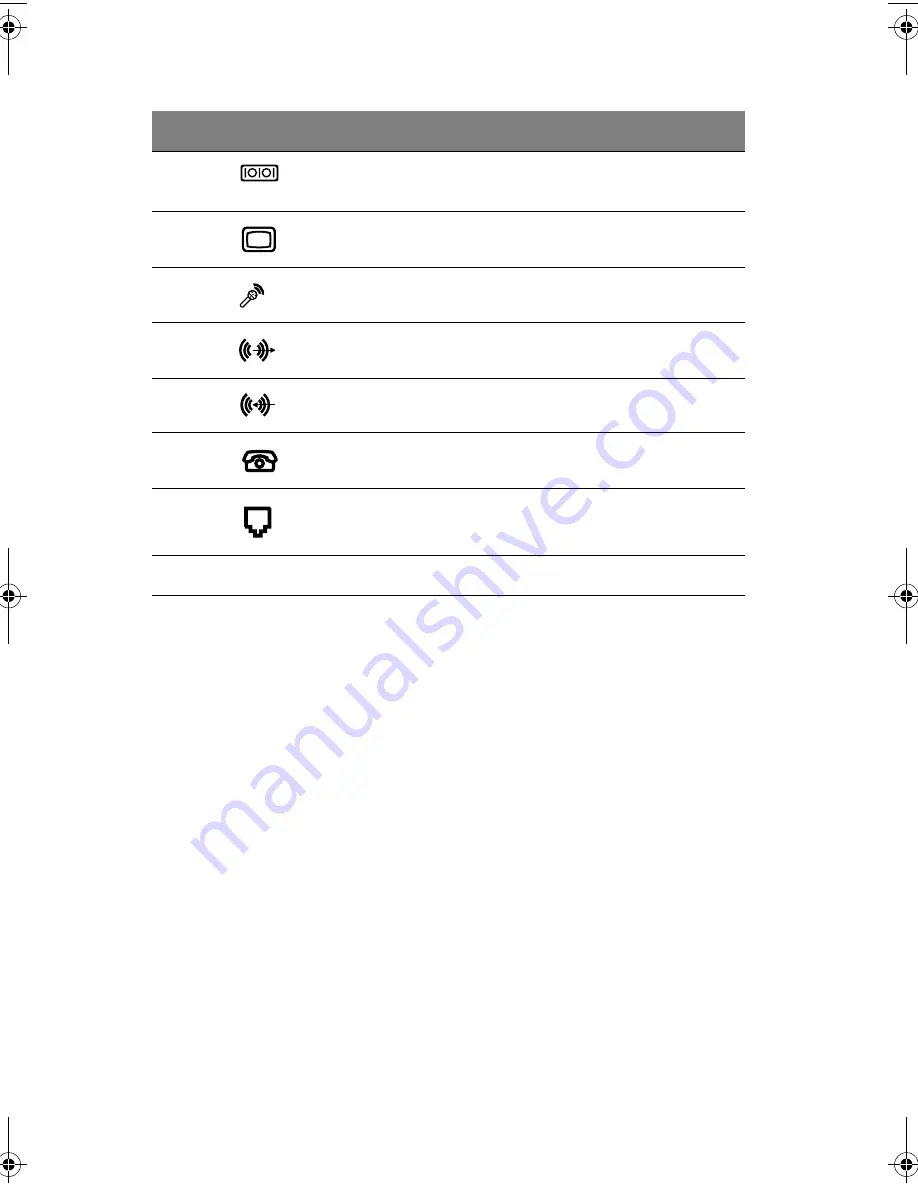
2 System tour
14
For information on how to connect the peripherals, see “Connecting
peripherals” on page 29 and “Connecting options” on page 37.
10
Teal or
Turquoise
Serial port
11
Blue
CRT/LCD monitor port
12
Pink
Microphone-in jack (rear)
13
Lime
Audio-out/Line-out jack
14
Light blue
Audio-in/Line-in jack
15
Telephone port
16
Modem line port
17
Expansion slots
Label
Icon
Color
Component
VT7500series_EN.book Page 14 Tuesday, April 16, 2002 11:42 AM
Содержание Veriton 7500
Страница 1: ...Veriton 7500 series Veriton 7500 Veriton 7500G User s guide ...
Страница 9: ...ix Reinstalling programs 76 Recovering your system 76 6 Frequently asked questions 77 Index 83 ...
Страница 10: ...x ...
Страница 11: ...1 First things first ...
Страница 17: ...2 System tour ...
Страница 18: ...This chapter discusses the features and components of your computer ...
Страница 35: ...3 Setting up your computer ...
Страница 55: ...4 Upgrading your computer ...
Страница 61: ...51 2 Secure the side panels with the four screws you removed earlier ...
Страница 64: ...4 Upgrading your computer 54 Veriton 7500 mainboard layout ...
Страница 65: ...55 Veriton 7500G mainboard layout ...
Страница 76: ...4 Upgrading your computer 66 ...
Страница 77: ...5 System utilities ...
Страница 78: ...This chapter describes the applications that came with your computer ...
Страница 87: ...6 Frequently asked questions ...
Страница 92: ...6 Frequently asked questions 82 ...
















































