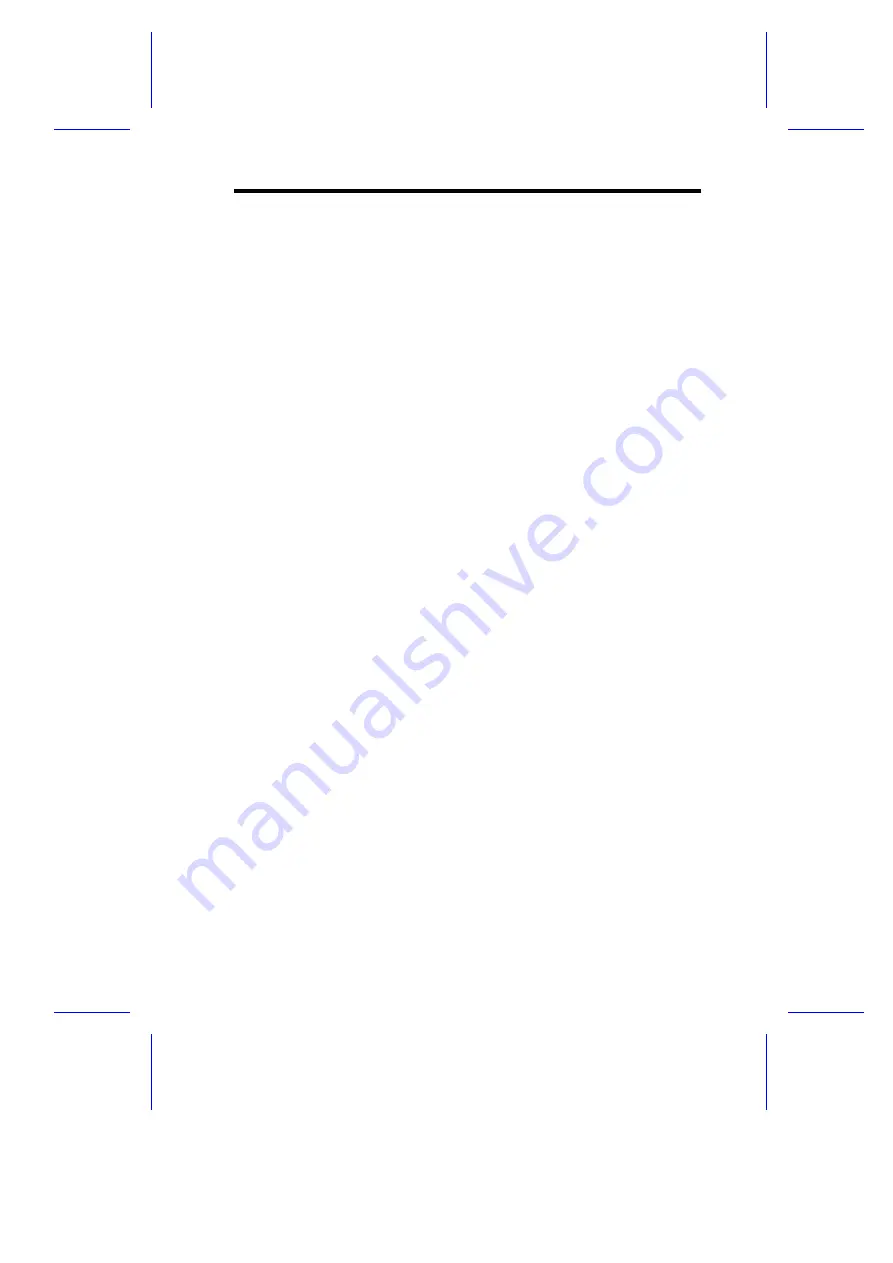
Table of Contents
Chapter 1 System Board
1.1
Major Features...........................................................1-2
1.1.1
Layout.........................................................1-3
1.1.2
Slot Board...................................................1-4
1.2
Jumpers and Connectors...........................................1-5
1.2.1
Jumper and Connector Locations...............1-5
1.2.2
Jumper Settings..........................................1-6
1.2.3
Connector Functions...................................1-9
1.3
ESD Precautions......................................................1-11
1.4
Memory Upgrade.....................................................1-12
1.4.1
Installing a SIMM.......................................1-14
1.4.2
Removing a SIMM.....................................1-15
1.4.3
Reconfiguring the System.........................1-16
1.5
IDE Hard Disk Support.............................................1-16
1.6
CPU Installation.......................................................1-17
1.7
Video Memory Upgrade...........................................1-18
1.8
Second-level Cache Configuration...........................1-19
1.9
Audio Features.........................................................1-20
1.9.1
Installing the Audio-I/O Board...................1-21
1.9.2
Audio-I/O Board Features.........................1-22
1.9.3
WaveTable Daughterboard (Optional).......1-23
1.9.4
Audio-I/O Devices.....................................1-25
1.10
Error Messages........................................................1-26
1.10.1
Software Error Messages..........................1-26
xi
Содержание V55LA
Страница 1: ...V55LA System User s Guide ...
Страница 10: ...through little shortcuts x ...
Страница 28: ...32 MB 32 MB 32 MB 32 MB 128 MB System Board 1 13 ...
Страница 34: ...4 Set the CPU jumpers accordingly Refer to Table 1 1 System Board 1 19 ...
Страница 53: ...Follow the same procedure to auto configure other IDE drives BIOS Utility 2 7 ...











































