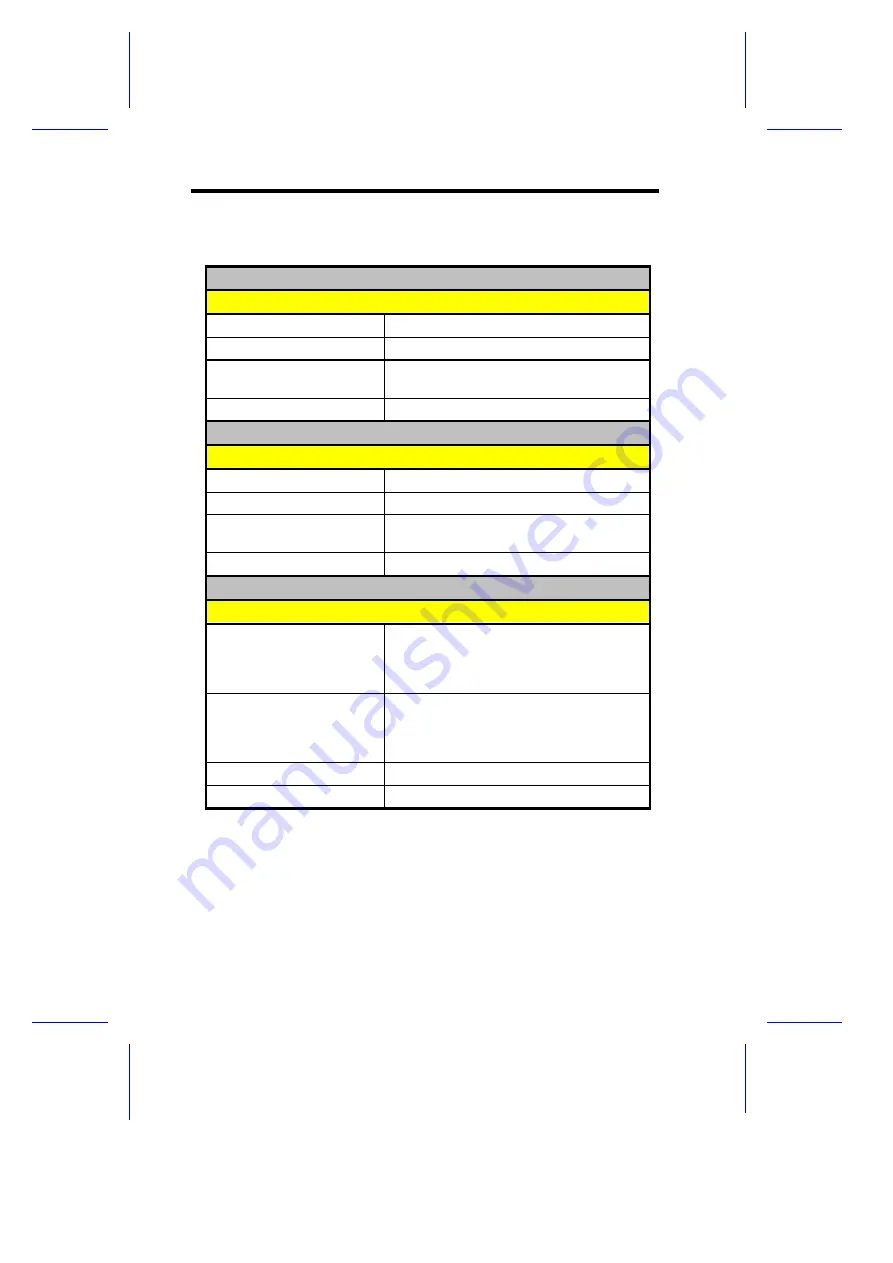
Table 2-1
Drive Control Settings
Diskette Drive
Setting
Description
Normal
Diskette drive functions normally
Write Protect All Sectors
Disables the write function on all sectors
Write Protect Boot Sector
Disables the write function only on the
boot sector
Disabled
Disables all diskette functions
Hard Disk Drive
Setting
Description
Normal
Hard disk drive functions normally
Write Protect All Sectors
Disables the write function on all sectors
Write Protect Boot Sector
Disables the write function only on the
boot sector
Disabled
Disables all hard disk functions
System Boot Drive
Setting
Description
Drive A then C
The system checks drive A first. If there
is a diskette in the drive, the system
boots from drive A. Otherwise, it boots
from drive C.
Drive C then A
The system checks drive C first. If there
is a hard disk (drive C) installed, the
system boots from drive C. Otherwise, it
boots from drive A.
C:
The system always boots from drive C.
A:
The system always boots from drive A.
2-
20
User’s Guide
Содержание V55LA
Страница 1: ...V55LA System User s Guide ...
Страница 10: ...through little shortcuts x ...
Страница 28: ...32 MB 32 MB 32 MB 32 MB 128 MB System Board 1 13 ...
Страница 34: ...4 Set the CPU jumpers accordingly Refer to Table 1 1 System Board 1 19 ...
Страница 53: ...Follow the same procedure to auto configure other IDE drives BIOS Utility 2 7 ...















































