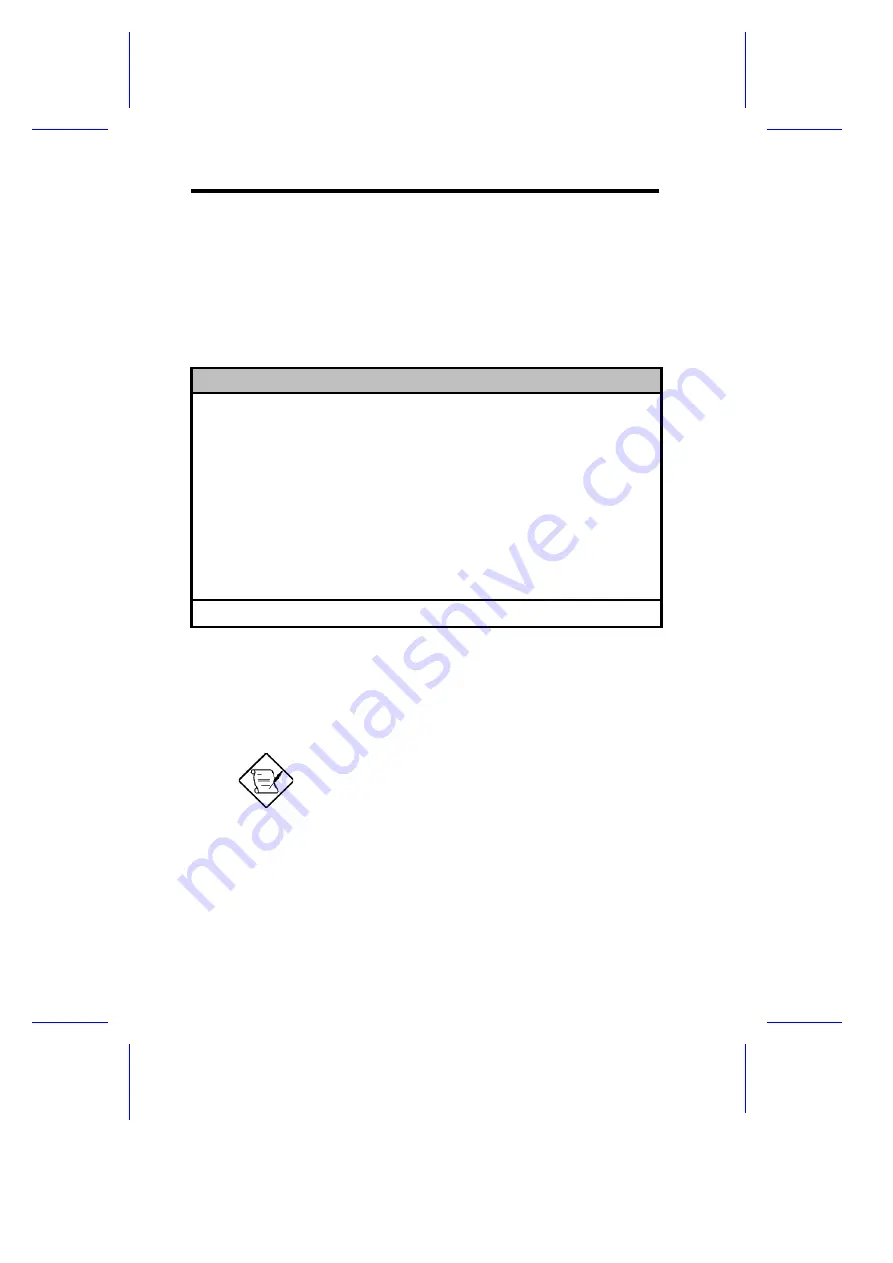
2.6.7 PnP/PCI System Configuration
The PnP/PCI System Configuration allows you to specify the settings
for your PCI devices. Selecting this option displays the following
screen:
PnP/PCI System Configuration
Page 1/1
PCI IRQ Setting ............[ Auto ]
INTA
INTB
INTC
INTD
PCI Slot 1...............[--]
[--]
[--]
[--]
PCI Slot 2...............[--]
[--]
[--]
[--]
PCI Slot 3...............[--]
[--]
[--]
[--]
PCI Slot 4...............[--]
[--]
[--]
[--]
PCI IRQ Sharing..............[Yes]
VGA Palette Snoop ...........[Disabled]
Plug and Play OS.............[Yes]
Reset Resource Assignments. . .[No ]
¯
= Move Highlight Bar,
®
¬
= Change Setting, F1 = Help
PCI IRQ Setting
Select
Auto
to let BIOS automatically configure the plug-and-play
(PnP) devices installed on your system. Otherwise, select
Manual
.
Refer to your manual for technical information
about the PCI card.
2-
36
User’s Guide
Содержание V38X
Страница 1: ...V38X System User s Guide ...
Страница 30: ...128 MB 32 MB 16 MB 176 MB 1 14 User s Guide ...
Страница 37: ...Figure 1 8 Installing an ISA Card System Board 1 21 ...
Страница 56: ... 2 88 MB 3 5 inch 2 12 User s Guide ...
Страница 77: ... 3F8h 2F8h 3E8h 2E8h BIOS Utility 2 33 ...




































