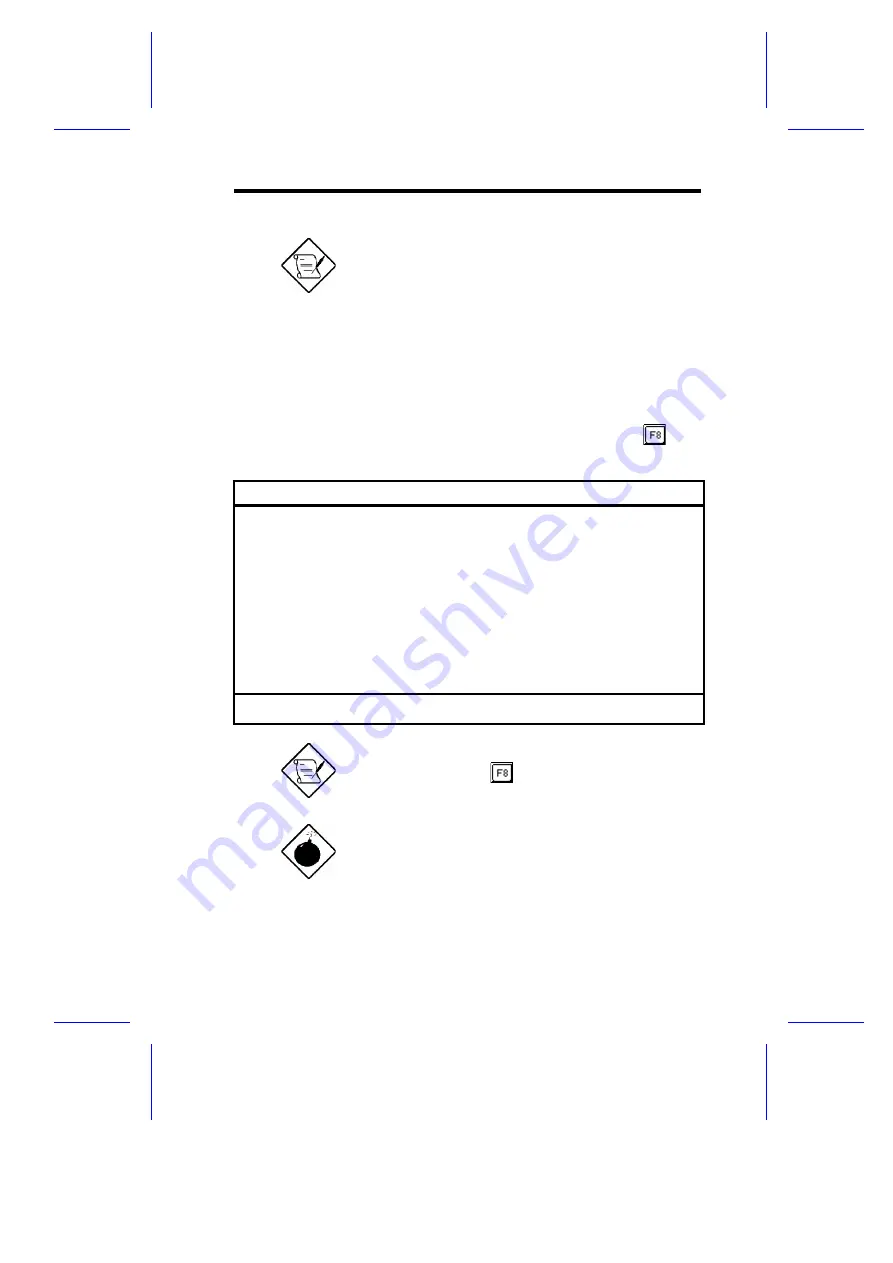
The parameters on the screens show default
values. These values may not be the same
as those in your system.
The grayed items on the screens have fixed
settings and are not user-configurable.
2.1.1
Advanced Configuration Level
To access the advance configuration level, you must press
. The
Advance Configuration options appears.
BIOS Utility
System Information
Basic Configuration
System Security
Power Management
Advanced Configuration
Exit Setup Utility
¯¬®
= Move highlight bar,
¿
= Select, Esc = Exit
The Advance Configuration level can only be
access by pressing
in the Main Menu.
The advanced configuration settings of your
system BIOS is preset. Do not change any
settings in the Advanced Configuration level if
you are not a qualified technician.
BIOS Utility
2-
3
Содержание V38X
Страница 1: ...V38X System User s Guide ...
Страница 30: ...128 MB 32 MB 16 MB 176 MB 1 14 User s Guide ...
Страница 37: ...Figure 1 8 Installing an ISA Card System Board 1 21 ...
Страница 56: ... 2 88 MB 3 5 inch 2 12 User s Guide ...
Страница 77: ... 3F8h 2F8h 3E8h 2E8h BIOS Utility 2 33 ...
















































