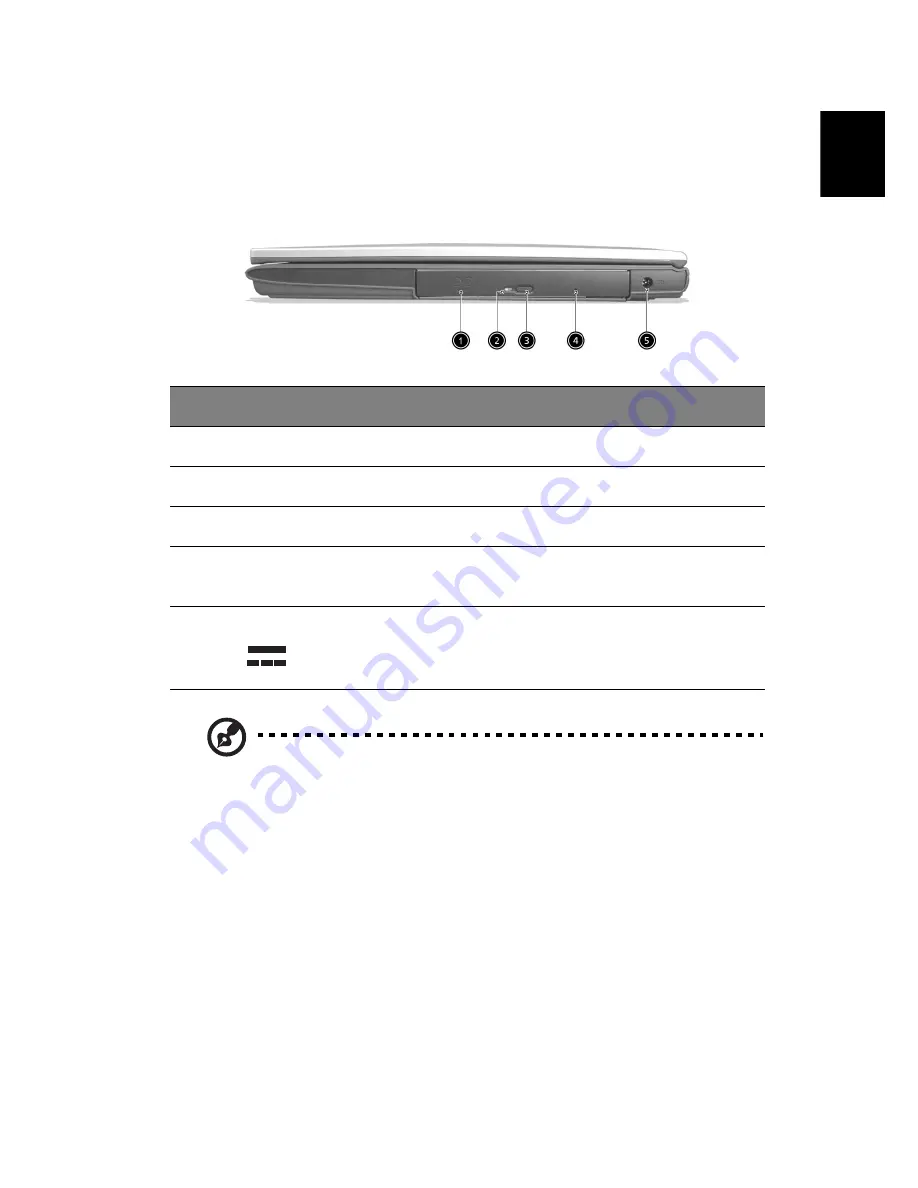
7
En
gli
sh
Right view
Note: The positions of the AcerMedia indicator, eject button and
emergency eject hole may differ depending on the optical drive
module installed.
#
Item
Description
1
AcerMedia drive
Houses a removable media drive module.
2
AcerMedia indicator
Lights up when the AcerMedia drive is active.
3
Eject button
Ejects the drive tray.
4
Emergency eject slot
Ejects the drive tray when the computer is
turned off. See page 63 for more details.
5
Power jack
Connects to an AC adapter.
Содержание TravelMate 6003
Страница 1: ...TravelMate 6000 8000 Series User s Guide ...
Страница 6: ...vi English ...
Страница 9: ...1 Getting to know your TravelMate ...
Страница 53: ...2 Customizing my computer ...
Страница 66: ...2 Customizing my computer 58 English ...
Страница 67: ...3 Troubleshooting my computer ...
Страница 77: ...Appendix A Specification ...
Страница 78: ...This appendix lists the general specifications of your computer ...
Страница 82: ...Appendix A Specifications 74 English ...
Страница 83: ...Appendix B Notices ...
Страница 84: ...This appendix lists the general notices of your computer ...
Страница 96: ...Appendix B Notices 88 English ...
Страница 98: ...Appendix B Notices 90 English ...
















































