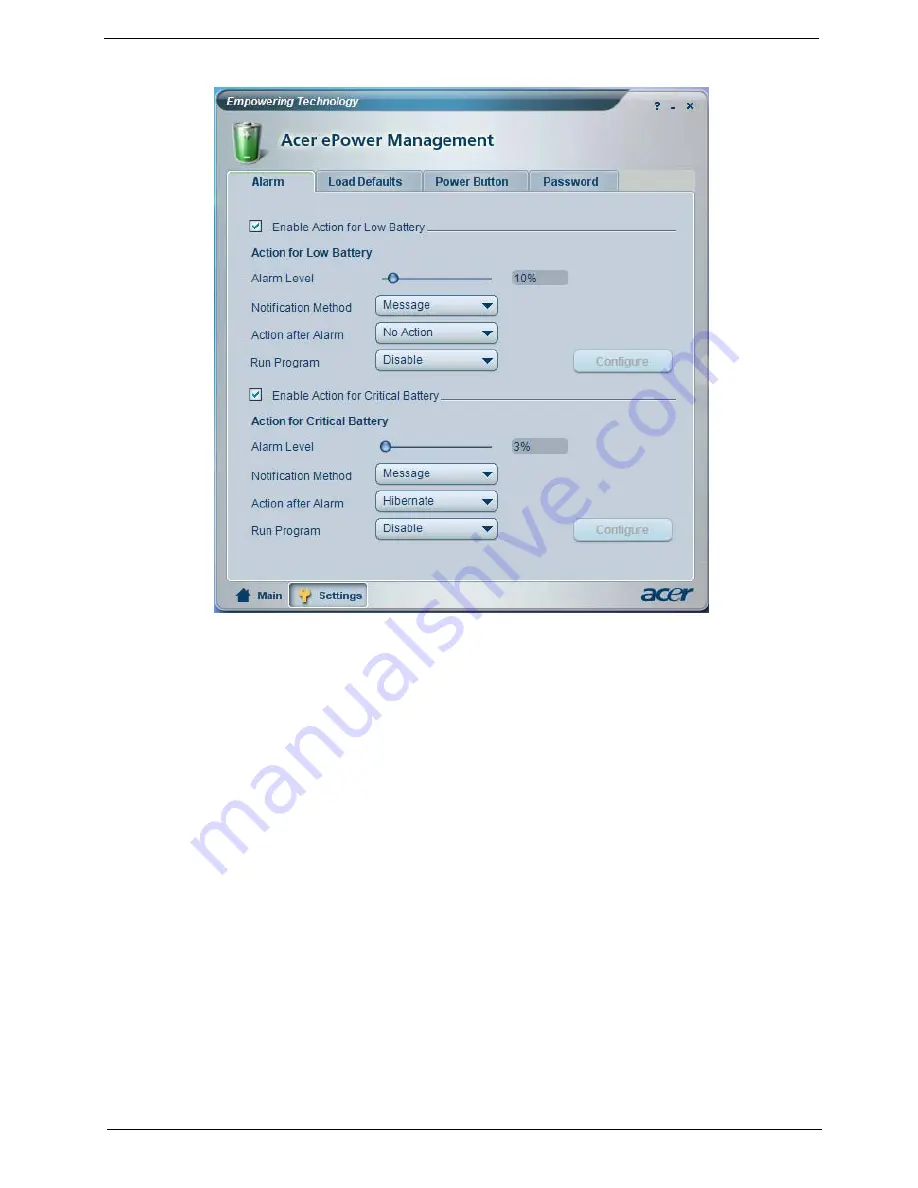
Chapter 1
23
Acer ePresentation Management
Acer ePresentation Management lets you project your computer’s display to an external device or project
using the hot key: Fn + F5. If auto-detection hardware is implemented in the system, your system display will
be automatically switched out when an external display is connected to the system.
Содержание TRAVELMATE 2440 SERIES 3640
Страница 6: ...VI ...
Страница 50: ...42 Chapter 1 ...
Страница 71: ...Chapter 3 63 16 Remove two screws fastening the LCD hinges 17 Then detach the LCD module from the main unit ...
Страница 78: ...70 Chapter 3 ...
Страница 80: ...72 Chapter 3 ...
Страница 102: ...92 Chapter 5 ...
Страница 115: ...Chapter 6 105 ...
Страница 116: ...106 Chapter 6 ...
















































