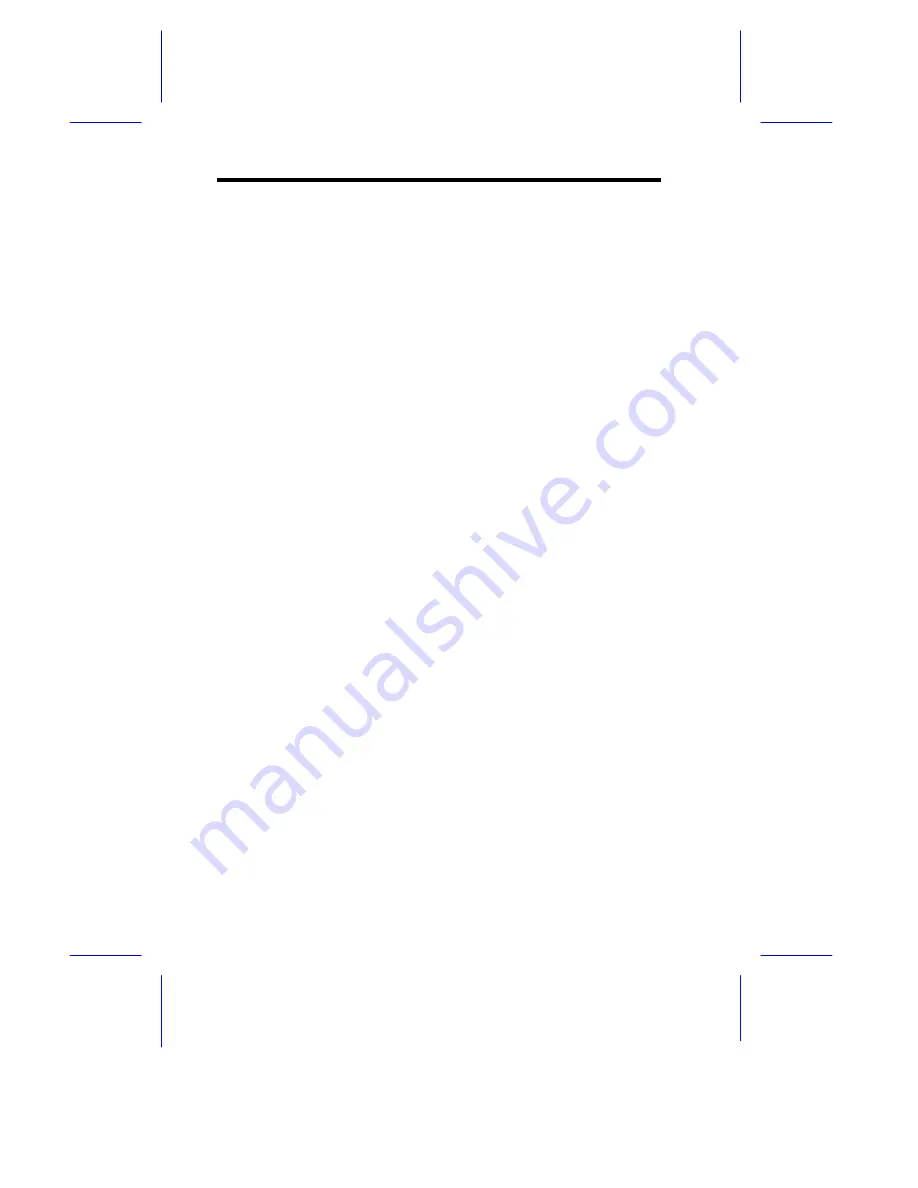
4-10
User’s Guide
•
Test the adapter hardware only (recommended)
This test unloads the NDIS driver. You will need to restart after
testing.
1
Click Unload NDIS.
2
After the NDIS driver unloads, click OK to continue.
3
When the test is complete, click OK to exit or click
Advanced for more testing options. Click Help in the
Advanced Diagnostics window for more information.
4
Restart the computer. You must restart the computer before
accessing any network drives.
4.3.4
Manually Adding an Adapter
If the New Hardware Found dialog box does not appear at startup, or
if you are adding a second adapter, use the following procedure.
1
From the Control Panel, double click the System icon.
2
Click the Device Manager tab in the window that appears.
3
Double-click Other Devices (question mark icon) in the list area.
4
Double-click PCI Ethernet Controller.
5
Click the Driver tab and then click Change Driver.
6
Select Network Adapters and click OK.
7
Click Have Disk from the window that appears. Insert the Intel
Configuration and Drivers Disk and click OK.
8
Follow any prompts for Windows 95 installation disks and restart
when prompted.
4.3.5
Troubleshooting
If you can’t connect to a server or Windows 95 reports an error after
you double-click Network Neighborhood.
Содержание M9N System
Страница 1: ...M9N System User s Guide ...






























