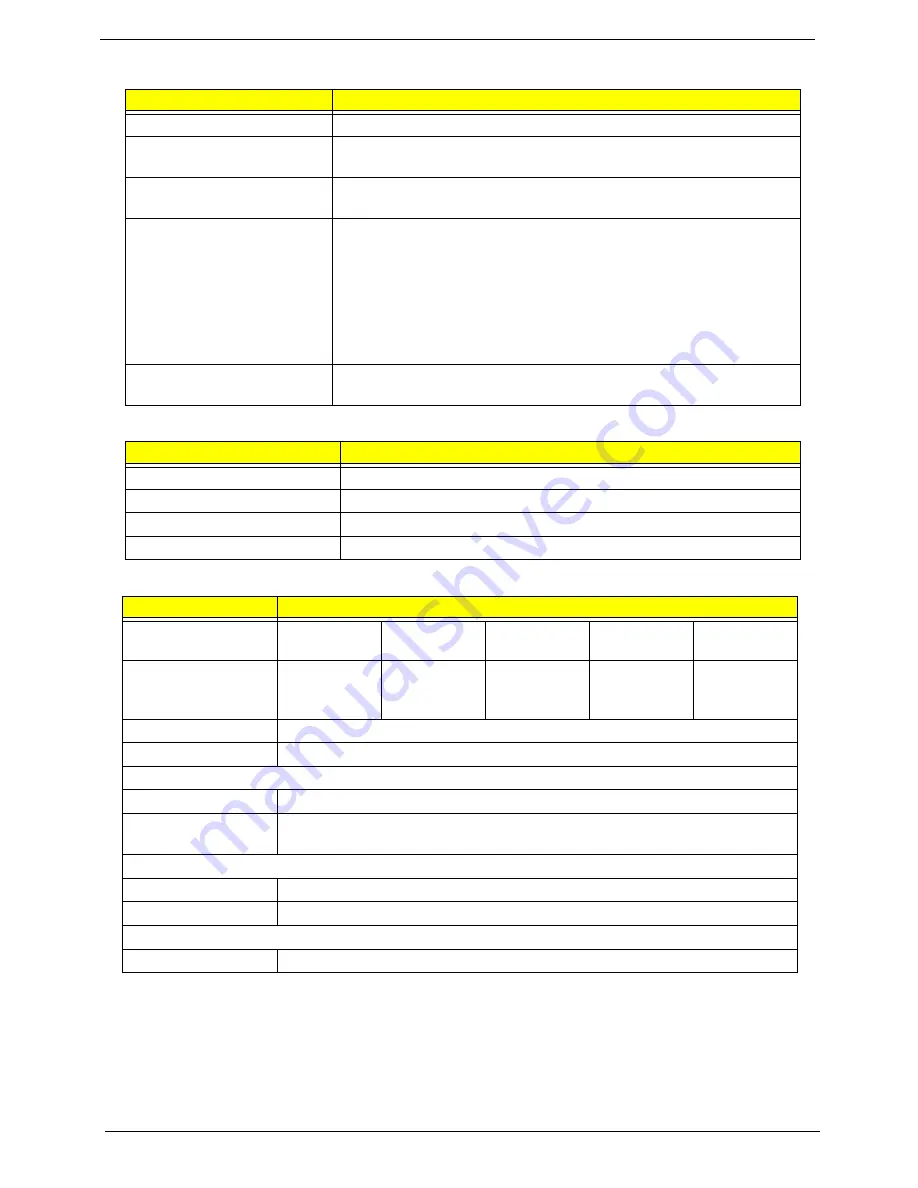
18
Chapter 1
System Power Management
Power and Keyboard Controller
Hard Disk Drive Interface
ACPI mode
Specification
Mech. Off (G3)
All devices in the system are turned off completely.
Soft Off (G2/S5)
OS initiated shutdown. All devices in the system are turned off
completely.
Working (G0/S0)
Individual devices such as the CPU and hard disk may be power
managed in this state.
Sleeping State (S3)
CPU set power down
VGA Suspend
PCMCIA Suspend
Audio Power Down
Hard Disk Power Down
CD-ROM Power Down
Super I/O Low Power mode
Sleeping State (S4)
Also called Hibernate state. System Saves all system states and data
onto disk prior to power off the whole system.
Item
Specification
Controller
ENE KB926
Total number of keypads
99-/100-/103-key keyboard
Windows logo key
Yes
Hotkeys
See “Hot Keys” on page 13.
Item
Specification
Vendor/model name
Seagate
HGST
Toshiba
Western
Digital
Samsung
Capacity (MB)
160, 250,
320, 500
160, 250,
320, 500
160, 250,
320, 500
160, 250,
320, 500,
640
160, 250,
320
Bytes per sector
512
Data heads
2-4
Drive Format
Disks
1-2
Spindle speed
(RPM)
5400
Performance Specifications
Buffer size
8 MB
Interface
SATA
DC Power Requirements
Voltage tolerance
5V ±5%
Содержание LX.PWJ02.001
Страница 6: ...VI ...
Страница 10: ...X Table of Contents ...
Страница 34: ...24 Chapter 1 ...
Страница 52: ...42 Chapter 2 ...
Страница 72: ...62 Chapter 3 3 Turn the computer over and disconnect the following four 4 cables from the Mainboard A B C D ...
Страница 76: ...66 Chapter 3 5 Lift the Speaker clear of the Upper Cover ...
Страница 78: ...68 Chapter 3 5 Lift the Right Speaker Module clear of the device ...
Страница 84: ...74 Chapter 3 5 Lift the USB board clear of the device ...
Страница 90: ...80 Chapter 3 11 Disconnect the Bluetooth to mainboard cable ...
Страница 92: ...82 Chapter 3 4 Carefully lift the Thermal Module clear of the Mainboard ...
Страница 103: ...Chapter 3 93 7 Disconnect the LVDS cable from the panel ...
Страница 105: ...Chapter 3 95 5 Lift the microphone set and cable clear of the LCD cover ...
Страница 114: ...104 Chapter 3 Replacing the Camera Module 1 Place the Camera in the module 2 Connect the camera cable ...
Страница 121: ...Chapter 3 111 5 Connect the fan cable ...
Страница 124: ...114 Chapter 3 6 Connect the LVDS cable to the mainboard 7 Connect the microphone cable ...
Страница 127: ...Chapter 3 117 4 Connect the USB cable to the mainboard and lock the connector ...
Страница 130: ...120 Chapter 3 4 Replace the FFC and press down as indicated to secure it to the Upper Cover ...
Страница 135: ...Chapter 3 125 3 Connect the following cables to the Mainboard 4 Connect D as shown 5 Connect C as shown A B C D ...
Страница 146: ...136 Chapter 3 ...
Страница 173: ...Chapter 6 163 Base Assembly No Description Acer P N 1 Logic Lower Door 2 3G Door 3 Lower Cover 1 2 3 ...
Страница 175: ...Chapter 6 165 Aspire 5251 5551G 5551 FRU List ...
Страница 176: ...166 Chapter 6 Screw List ...
Страница 177: ...Chapter 6 167 ...
Страница 206: ...196 Appendix C ...
Страница 210: ...200 ...






























