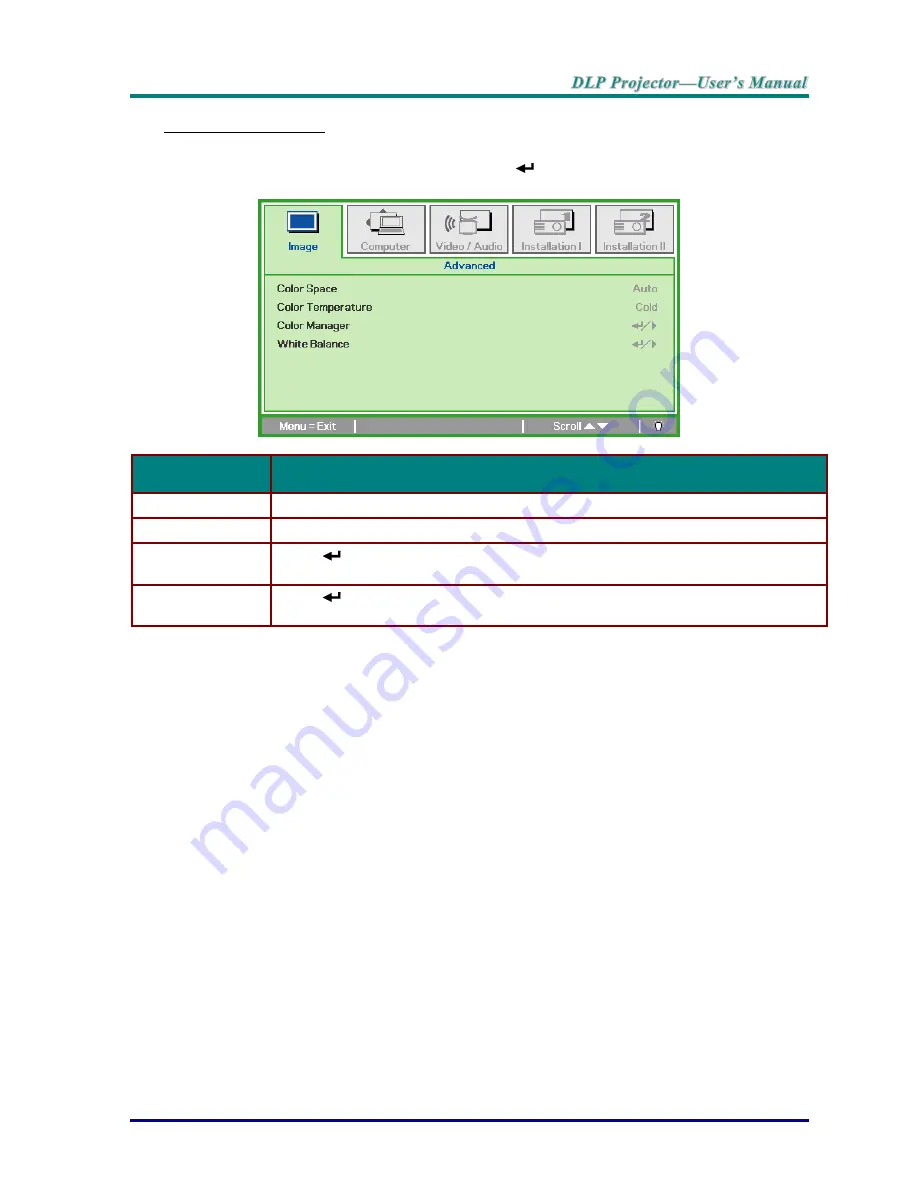
–
27
–
Advanced Feature
Press the
Menu
button to open the
OSD
menu. Press ◄► to move to the
Image
menu. Press
▼▲ to move to the
Advanced
menu and then press
(Enter)
or ►. Press ▼▲ to move up and
down in the
Advanced
menu.
I
TEM
D
ESCRIPTION
Color Space
Press the cursor
◄►
button to adjust the color space.
Color Temperature Press the cursor
◄►
button to adjust the color temperature.
Color Manager
Press
(Enter)
/ ► to enter the color manager menu.
See page
28
for more information on
Color Manager.
White Balance
Press
(Enter)
/ ► button to enter the White Balance menu. See
White Balance
on
page
29






























