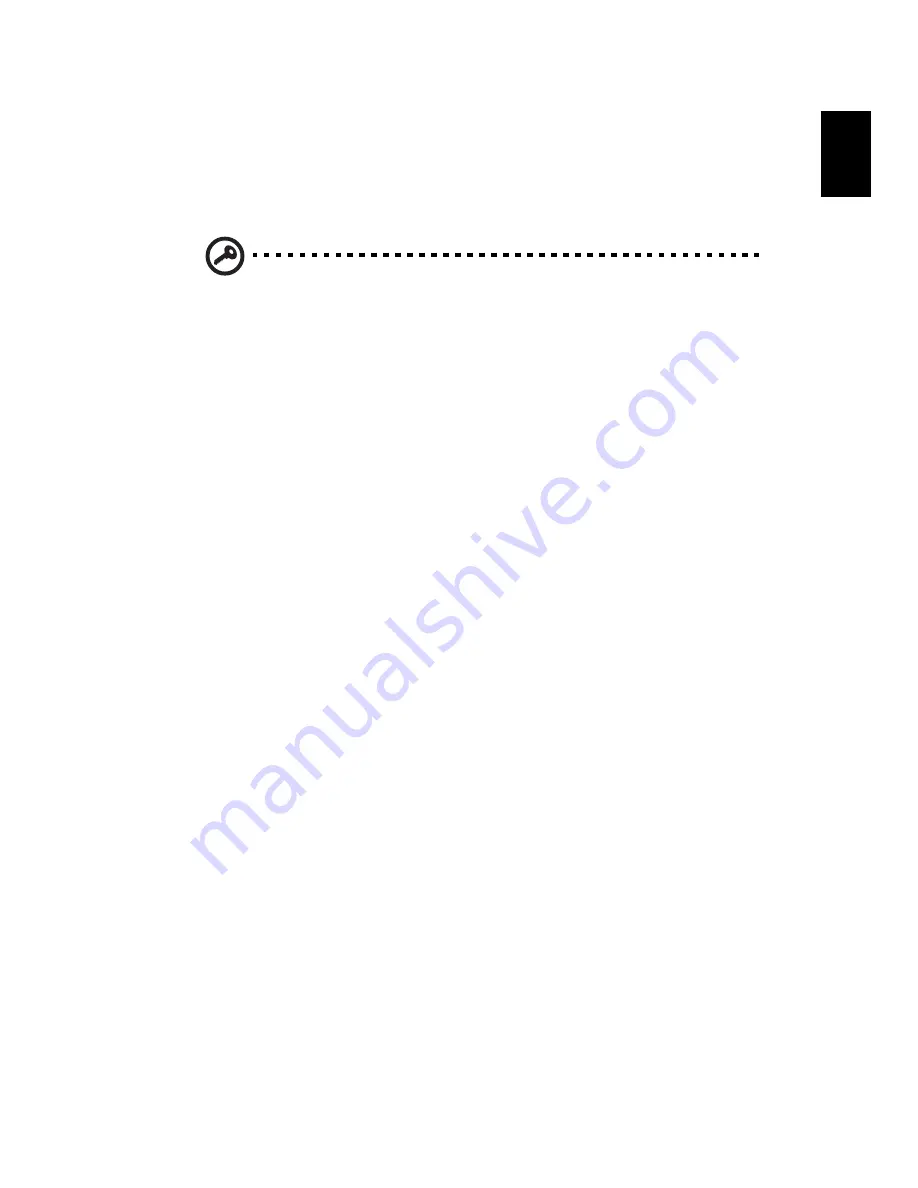
7
Eng
lis
h
To start the recovery process:
1
Restart the system.
2
While the eMachines logo is showing, press <Alt> + <F10> at the same time
to enter the recovery process.
3
Refer to the onscreen instructions to perform system recovery.
Important! This feature occupies 15 GB in a hidden partition on
your hard disk.
Содержание eMachines Series
Страница 1: ...eMachines Series Generic User Guide ...
Страница 16: ...xvi ...






























