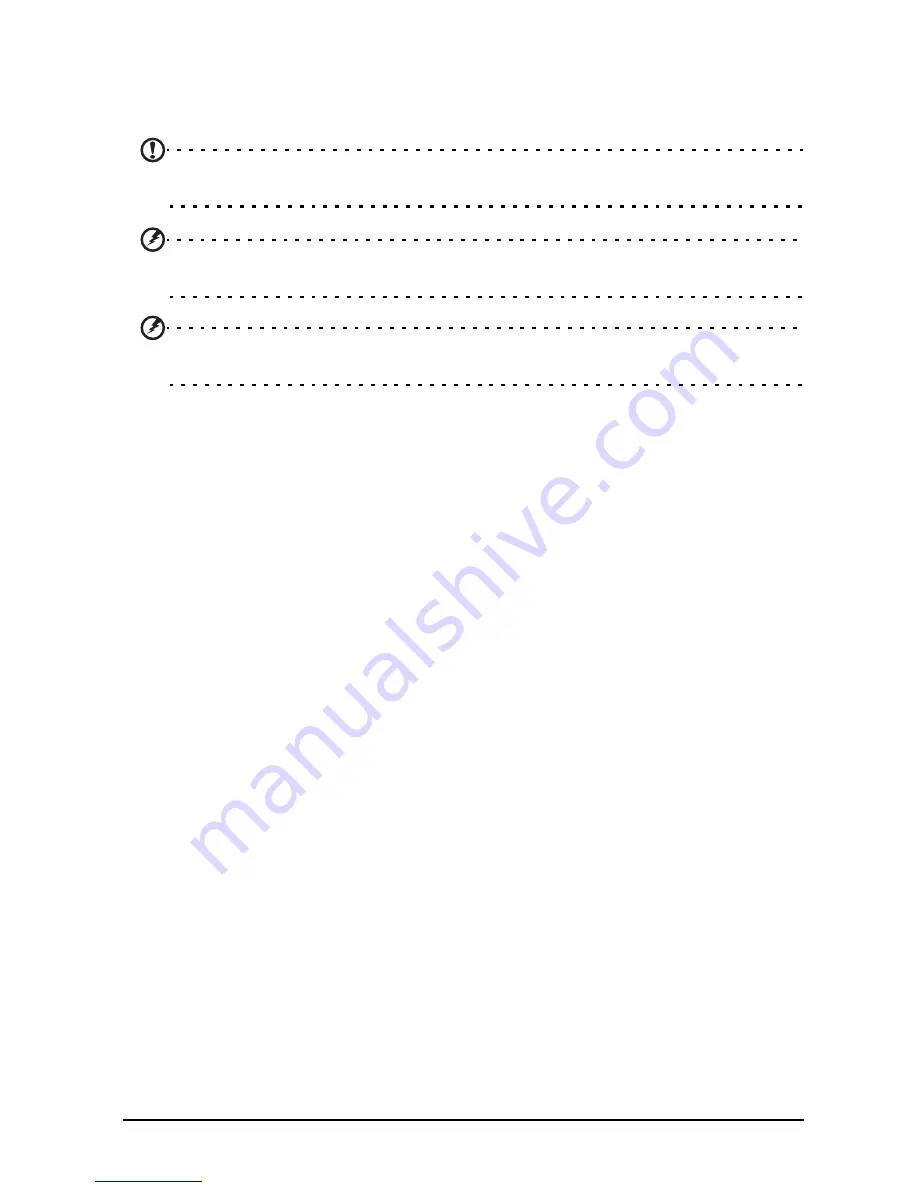
41
Restoring to factory settings
Restoring to factory settings
You may perform a clean boot to restore your smartphone to the factory
settings.
Note: Before performing a reset, ensure that your smartphone is not locked. Press any
key or tap the screen to see if the phone responds.
Warning! You should only perform a clean boot when all other options have failed to
restore your smartphone to an operational state.
Warning! This will erase all your personal information, any contacts stored on your
phone and any programs you installed.
If your phone is responding to screen input
Open Settings from the Applications menu, then tap Privacy > Factory data
reset; click Reset phone and then Erase everything to format your phone.
Содержание beTouch E210
Страница 1: ...1 Acer beTouch E210 User Guide ...






























