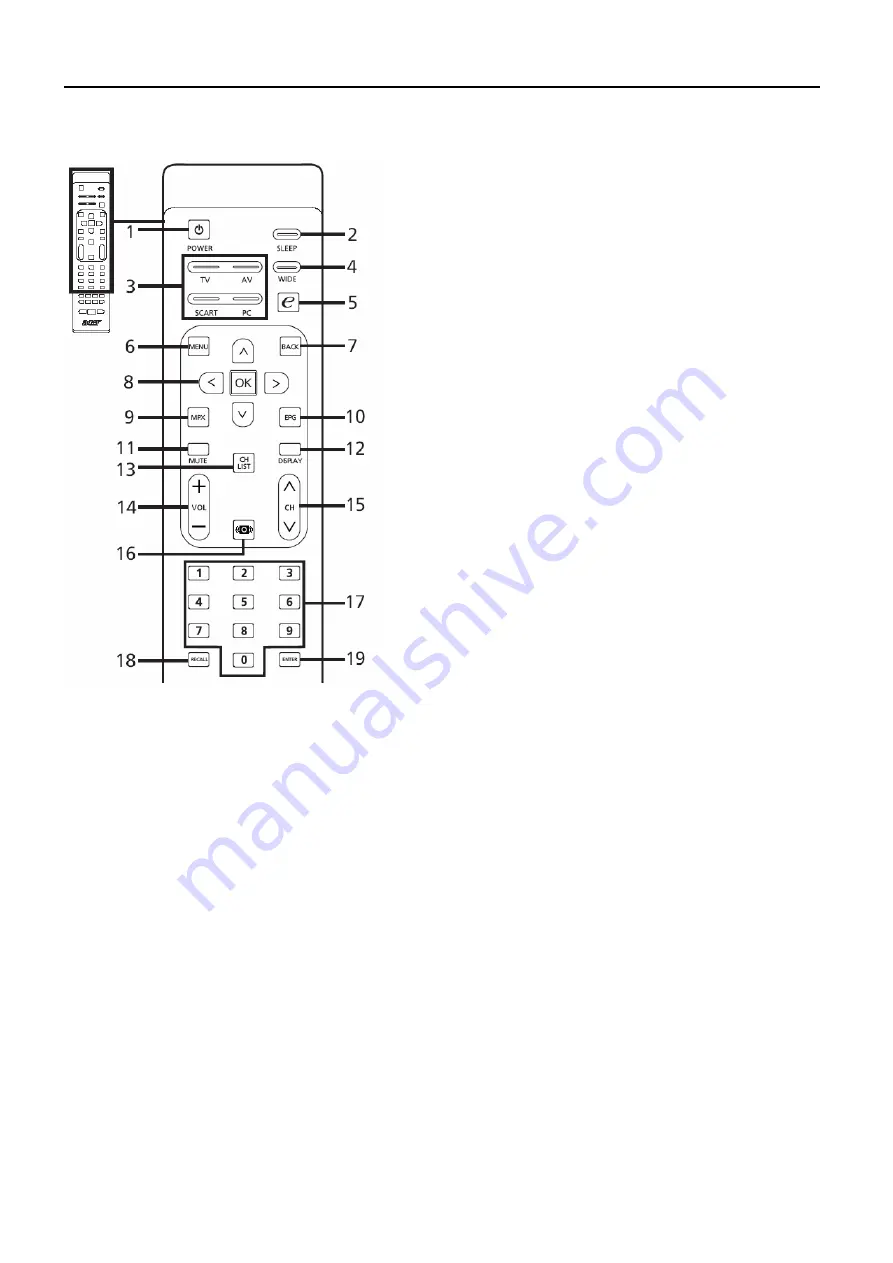
15
Remote Control & OSD Operating instructions
Using the Remote Control
.
Chapter 3
5 e (Empowering Technology)
Press to activate Acer Empowering
Technology. See page 25.
6 MENU
Press to open or close the Menu.
7 Back
Press to back to previous Menu.
8 Directional keys/OK
9 MPX
Press to select the audio type,
displayed in the top right-hand
corner(mono, stereo, bilingual).
10 EPG
Press to launch Electronic Programme
Guide (EPG) mode
(Digital TV mode only).
11 MUTE
Press to toggle audio on and off.
12 DISPLAY
Press to display or change input/
channel information (dependent on
input/source type).
13 CH LIST
Press to launch the channel list. See
page 40.
14 VOL (+/-)
Press to increase or decrease the
volume.
15 CH (up/down)
Press to sequentially select the TV
channel.
16 Sound
Press to turn audio mode to Surround
mode.
17 Number keys
.
18 RECALL
Press to return to the previous channel.
19 ENTER
Press to confirm channel number
selection.
1 POWER
Press to turn your TV on/off.
2 SLEEP
Press to set a time period after which
the TV will switch itself to standby
( 5, 30, 45, 60, 90 or 20 minutes).
3 Input buttons (TV/AV/SCART/PC)
Press to select correct input mode.
4 WIDE
Press to toggle scaling mode
between Wide detect, 4:3, 6:9,
Full*, Panorama and Letterbox , 2, 3
modes.
PS: The 26" and 32" models does not support Full mode.
Содержание AT3245
Страница 1: ...1 Acer AT3245 AT3246 Service Guide ...
Страница 7: ...7 Monitor Features General Specifications Chapter 1 ...
Страница 8: ...8 ...
Страница 11: ...11 Factory Preset Display Modes VGA HDMI Input Signal Reference Chart ...
Страница 13: ...13 Electrical Characteristics Optical Specifications Test Conditions Optical Specifications ...
Страница 14: ...14 Connecting Peripherals Front panel controls Chapter 2 ...
Страница 17: ...17 Using the OSD Menus ...
Страница 18: ...18 ...
Страница 19: ...19 ...
Страница 20: ...20 ...
Страница 21: ...21 ...
Страница 22: ...22 ...
Страница 23: ...23 ...
Страница 24: ...24 ...
Страница 27: ...27 3 Remove 4 screws to remove the bkt vesa top 4 Release the connectors ...
Страница 28: ...28 5 Remove the speakers 6 Remove the main board power board ...
Страница 29: ...29 7 Remove the bkt PCB holder 8 Release the key board and IR board 9 Remove the BKT panel support ...
Страница 30: ...30 10 Remove the bezel 11 Remove the 6 screws to release the panel ...
Страница 38: ...38 ...
Страница 39: ...39 II Set COM port resource that used by USB Port III Set Baud rate 115200 High speed item Enable MT537x MT ...
Страница 40: ...40 IV Click Upgrade button Waiting for Finished message V Main board Power Off _ On ...
Страница 44: ...44 Exploded Diagram Model AT3245 AT3246 ...
Страница 45: ...45 EDID Data DDC DATA for For D SUB Input EDID data 128 bytes ...
Страница 46: ...46 PCB Layout Main Board Layout Chapter 9 ...
Страница 47: ...47 ...
Страница 48: ...48 Power Board ...
Страница 49: ...49 Key Board IR board ...
















































