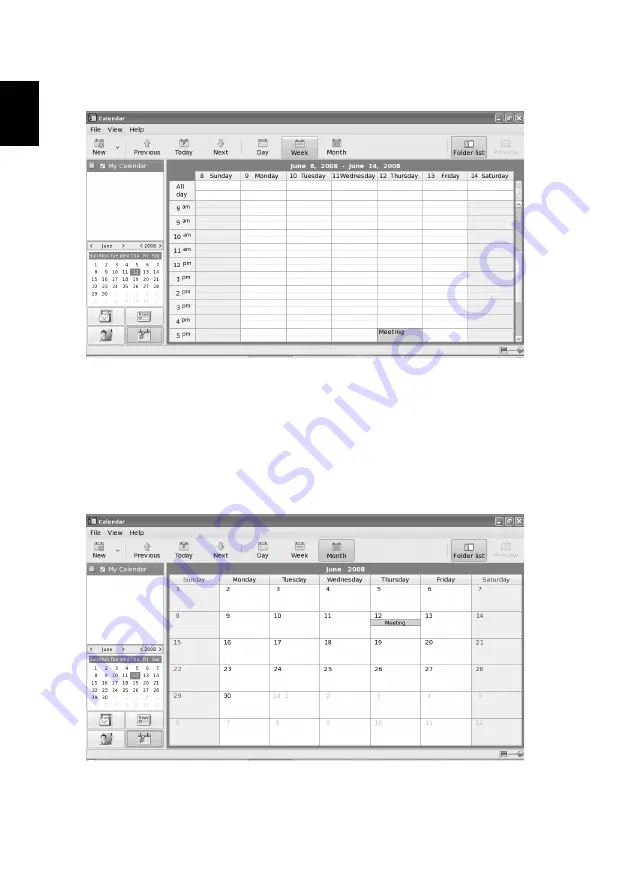
30
English
d
Click date on the mini-calendar displayed at the bottom-left of the
calendar to view a specific week.
•
Month view
a
To use month view, click on the
Month
button on the calendar main
page. The month view will show appointments for one month.
b
Click the
Previous
or
Next
button on the calendar main page to view
appointments from the previous or next month.
c
Click the
Today
button on the calendar main page to return to the
current month.
Click date on mini-calendar displayed at the bottom-left of the
calendar to view a specific month.
Содержание Aspire ONE A110
Страница 1: ...Aspire one Series Application Manual ...
Страница 14: ...xiv ...
Страница 16: ......
Страница 24: ...8 English 4 Select WLAN and click Next 5 Click Select ...
Страница 25: ...9 English 6 Choose the wireless access point you want to connect to and click OK 7 Click Next ...






























