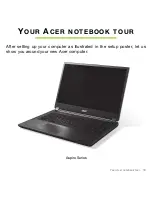Safety and comfort - 9
The full performance of a new battery is achieved only after two or three complete charge
and discharge cycles. The battery can be charged and discharged hundreds of times, but
it will eventually wear out. When the operation time becomes noticeably shorter than
normal, refer to qualified service personnel. Use only the approved batteries, and
recharge your battery only with the approved chargers designated for this device.
The capacity and lifetime of the battery will be reduced if the computer is left in hot or
cold places, such as in a closed car in summer or winter. Always try to keep the computer
between 15°C and 25°C (59°F and 77°F). A device with a hot or cold battery may not
work temporarily, even when the battery is fully charged. Battery performance is
especially limited in temperatures well below freezing.
Do not dispose of batteries in a fire as they may explode. Batteries may also explode if
damaged. Dispose of batteries according to local regulations. Please recycle when
possible. Do not dispose as household waste.
Wireless devices may be susceptible to interference from the battery, which could affect
performance.
Note
: Please refer to
www.acer.com
for battery shipping documents.
Warning! Batteries may explode if not handled properly. Do not disassemble or dis-
pose of them in fire. Keep them away from children. Follow local regulations when
disposing of used batteries.
R
ADIO
FREQUENCY
INTERFERENCE
Warning! For safety reasons, turn off all wireless or radio transmitting devices
when using your laptop under the following conditions. These devices may
include, but are not limited to: wireless LAN (WLAN), Bluetooth and/or 3G.
Remember to follow any special regulations in force in any area, and always switch off
your device when its use is prohibited or when it may cause interference or danger. Use
the device only in its normal operating positions. This device meets RF exposure
guidelines when used normally, and it and its antenna are positioned at least 1.5
centimeters (5/8 inch) away from your body. It should not contain metal and you should
position the device the above-stated distance from your body. To successfully transmit
Содержание Aspire M5-481
Страница 1: ...Aspire Series User s Manual ...