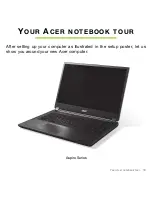Using the keyboard - 33
Note:
Depending on your edition of Windows, some shortcuts may
not function as described.
<
> + <
R
>:
Open the Run dialog box
<
> + <
T
>: Cycle through programs on the taskbar
<
> + <
U
>:
Open Ease of Access Center
<
> + <
X
>: Open Windows Mobility Center
<
> + <
Break
>: Display System Properties
<
> + <
Shift+M
>:
Restore minimized windows
<
> + <
Tab
>:
Cycle through programs on the
taskbar by using Windows Flip 3-D
<
> + <
Space
>:
Bring all gadgets to the front and
select Windows Sidebar
<
CTRL
> + <
> + <
F
>:
Search for network
computers
<
CTRL
> + <
> + <
Tab
>:
Use the arrow keys to
cycle through open programs using Windows Flip 3-D
Application
key
This key has the same effect as clicking the right
mouse button; it opens the application's context menu.
Key
Description
Содержание Aspire M5-481
Страница 1: ...Aspire Series User s Manual ...