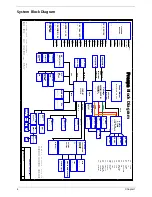Chapter 1
11
Right View
Rear Panel
#
Icon
Item
Description
1
Optical drive
Internal optical drive; accepts CDs or DVDs
(slot-load or tray-load depending on
model).
2
Optical disk access
indicator
Lights up when the optical drive is active
(location depends on model).
3
Optical drive eject
button
Ejects the optical disk from the drive
(location depends on model).
4
Emergency eject hole
Ejects the optical drive tray when the
computer is turned off (location depends on
model).
5
Modem (RJ-11) port
Connects to a phone line.
6
DC-in jack
Connects to an AC adapter.
#
Icon
Item
Description
1
Kensington lock slot
Connects to a Kensington-compatible
computer security lock.
2
USB 2.0 ports
Connect to USB 2.0 devices (e.g., USB
mouse, USB camera).
3
Battery
Powers the computer
Содержание ASPIRE 5570
Страница 6: ...VI...
Страница 34: ...26 Chapter 1...
Страница 54: ...46 Chapter 1...
Страница 71: ...Chapter 2 63...
Страница 72: ...64 Chapter 2...
Страница 86: ...78 Chapter 3...
Страница 108: ...100 Chapter 5...
Страница 110: ...102 Chapter 6 Aspire 3680 5570 5580 Exploded Diagram...
Страница 142: ...134 Appendix B...
Страница 144: ...136 Appendix C...
Страница 147: ...Index 107...