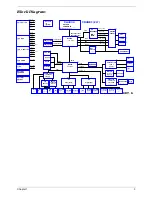Chapter 1
13
Hot Keys
The computer employs hot keys or key combinations to access most of the computer’s controls like screen
brightness, volume output and the BIOS Utility.
To activate hot keys, press and hold the <Fn> key before pressing the other key in the hot key combination.
Special Keys
You can locate the Euro symbol and US dollar sign at the upper-centerand/or bottom-right of your keyboard.
To type:
Hot Key
Function
Description
Fn-F1
Hot key help
Displays help on hot keys.
Fn-F2
Acer eSetting
Launches the Acer eSetting in the Acer eManager
set by the Acer Empowering Key.
Fn-F3
Acer ePowerManagement
Launches the Acer ePowerManagement in the Acer
eManager set by the Acer Empowering Key.
Fn-F4
Sleep
Puts the computer in Sleep mode.
Fn-F5
Display toggle
Switches display output between the display screen,
external monitor (if connected) and both the display
screen and external monitor.
Fn-F6
Screen blank
Turns the display screen backlight off to save power.
Press any key to return.
Fn-F7
Touchpad toggle
Turns the internal touchpad on and off.
Fn-F8
Speaker toggle
Turns the speakers on and off.
Fn+
w
Volume up
Increases the sound volume.
Fn+
y
Volume down
Decreases the sound volume.
Fn+
x
Brightness up
Increases the screen brightness.
Fn+
z
Brightness down
Decreases the screen brightness.
Fn
Hot key
Icon
Function
Description
Fn-F1
Fn-F2
Fn-F3
Fn-F4
Fn-F5
Fn-F6
Содержание Aspire 5510
Страница 83: ...77 Chapter 4 8 You will see the screen displaying PASS when the system has buit NAPP Master hard disc drive ...
Страница 84: ...Chapter 5 78 Top View Jumper and Connector Locations Chapter 5 ...
Страница 85: ...79 Chapter 5 Rear View ...
Страница 87: ...81 Chapter 5 RTC Jumper ...
Страница 89: ...83 Chapter 6 Exploded Diagram ...
Страница 105: ...99 Chapter 6 ...