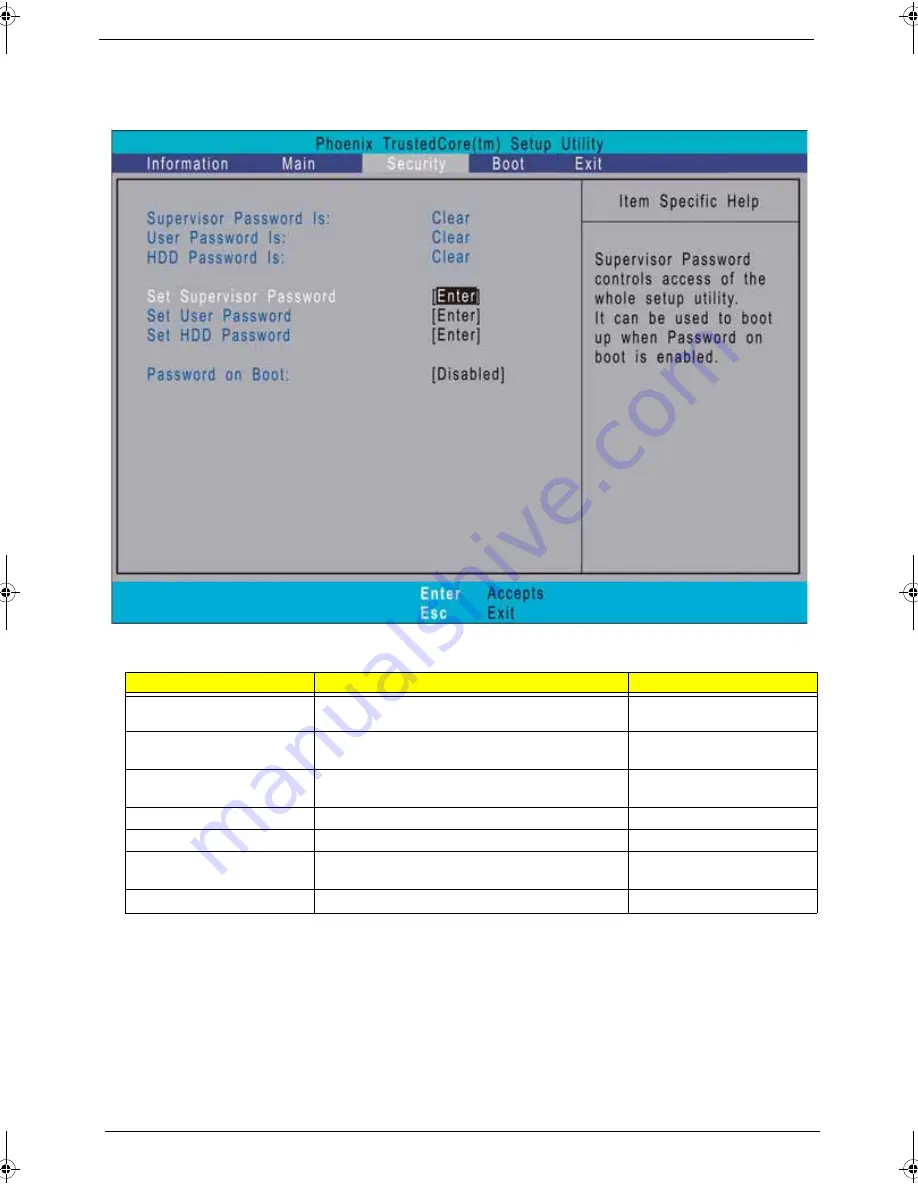
44
Chapter 2
Security Menu
NOTE:
Refer to the “Removing a System Password” section for more information on how to remove a
password.
Parameter
Description
Option
Supervisor Password Is
Indicates whether a supervisor password has been
assigned.
Clear
or Set
User Password Is
Indicates whether a user password has been
assigned.
Clear
or Set
HDD Password Is
Indicates whether a hard disk drive password has
been assigned.
Clear
or HDD Password Set
Set Supervisor Password
Press
Enter
to configure the supervisor password.
Set User Password
Press
Enter
to configure the user password.
Set HDD Password
Press
Enter
to configure the hard disk drive
password.
Password on Boot
Enables or disables security check during POST.
Disabled
or Enabled
SG_Aspire4920_Book.book Page 44 Monday, May 28, 2007 6:49 PM
Содержание Aspire 4920
Страница 10: ...x ...
Страница 50: ...40 Chapter 1 ...
Страница 58: ...48 Chapter 2 ...
Страница 94: ...84 Chapter 3 19 Carefully detach the RTC battery from the SD card slot ...
Страница 105: ...Chapter 3 95 17 Remove the microphones ...
Страница 106: ...96 Chapter 3 ...
Страница 123: ...Chapter 5 113 System Block Diagram System Block Diagram and Connector Locations Chapter 5 ...
Страница 126: ...116 Chapter 5 Switch Setting Short R525 to clear password ...
Страница 130: ...120 Chapter 4 Aspire 4920 Exploded Diagram ...
Страница 139: ...Chapter 4 129 ...
Страница 141: ...131 Appendix A ...
Страница 142: ...Appendix A 132 ...
Страница 148: ...138 Appendix B ...
Страница 150: ...140 Appendix C ...






























