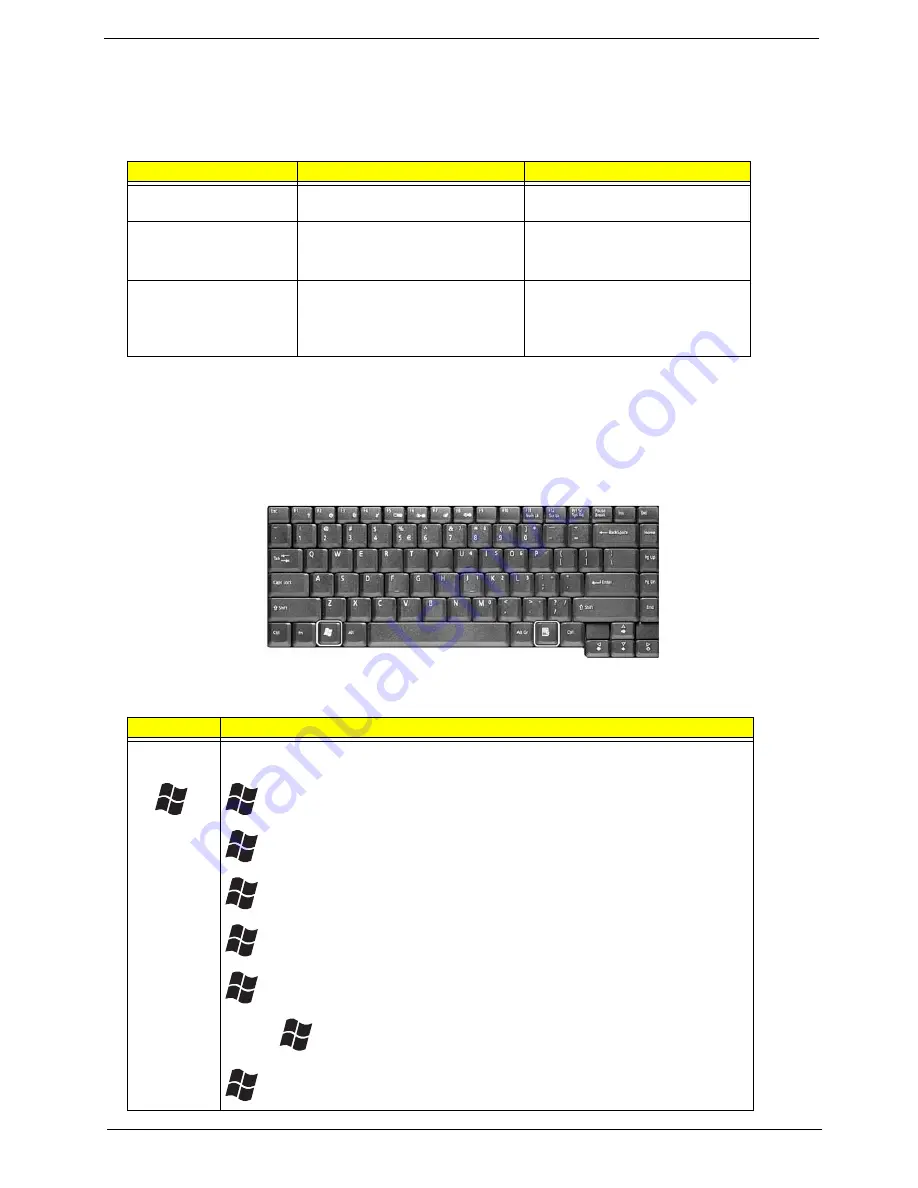
Chapter 1
13
To use the the embedded numeric keys, toggle the Num Lock on by pressing the Fn + F11 keys
simultaneously.
With the embedded keypad turned on, the following actions are possible:
Windows Keys
The keyboard has two keys that perform Windows-specific functions.
Desired Access
Num Lock On
Num Lock On
Number keys on embedded
keypad
Type numbers using embedded
keypad in the normal way.
Cursor-control keys on
embedded keypad
Hold down the
j
key while using
the cursor keys on the embedded
keypad.
Hold Fn key while using cursor-control
keys.
Main keyboard keys
Hold down the Fn key while typing
letters using the embedded keypad
keys. Simultaneously press the
j
key for for capital letters.
Type letters in the normal way.
Key
Description
Windows logo
key
Pressed alone, this key has the same effect as clicking on the Windows Start button; it
launches the Start menu. It can also be used with other keys to provide a variety of functions:
+ Tab (Activates the next Taskbar button)
+ E (Opens the My Computer window)
+ F1 (opens Help and Support)
+ F (opens the Find: All Files dialog box)
+ M (minimizes all windows)
j
+
+ M (undoes the minimize all windows action)
+ R (opens the Run dialog box)
Содержание Aspire 1510 Series
Страница 6: ...VI ...
Страница 36: ...28 Chapter 1 ...
Страница 55: ...Chapter 3 47 Removing the Battery Pack 1 Slide the battery latch 2 Then remove the battery pack ...
Страница 95: ...Chapter 4 87 8 You will see the screen displaying PASS when the system has buit NAPP Master hard disc drive ...
Страница 96: ...88 Chapter 4 ...
Страница 100: ...92 Chapter 6 Exploded Diagram The Base LCD 14 1 15 0 ...
Страница 101: ...Chapter 6 93 Main Board Module ...
Страница 111: ...Chapter 6 103 ...
Страница 118: ...110 Appendix B Audio Jacks microphone Labtec Verse 504 Alwa Mini Microphone No Brand Item Specifications ...
Страница 120: ...112 Appendix C ...
Страница 121: ...www s manuals com ...
















































