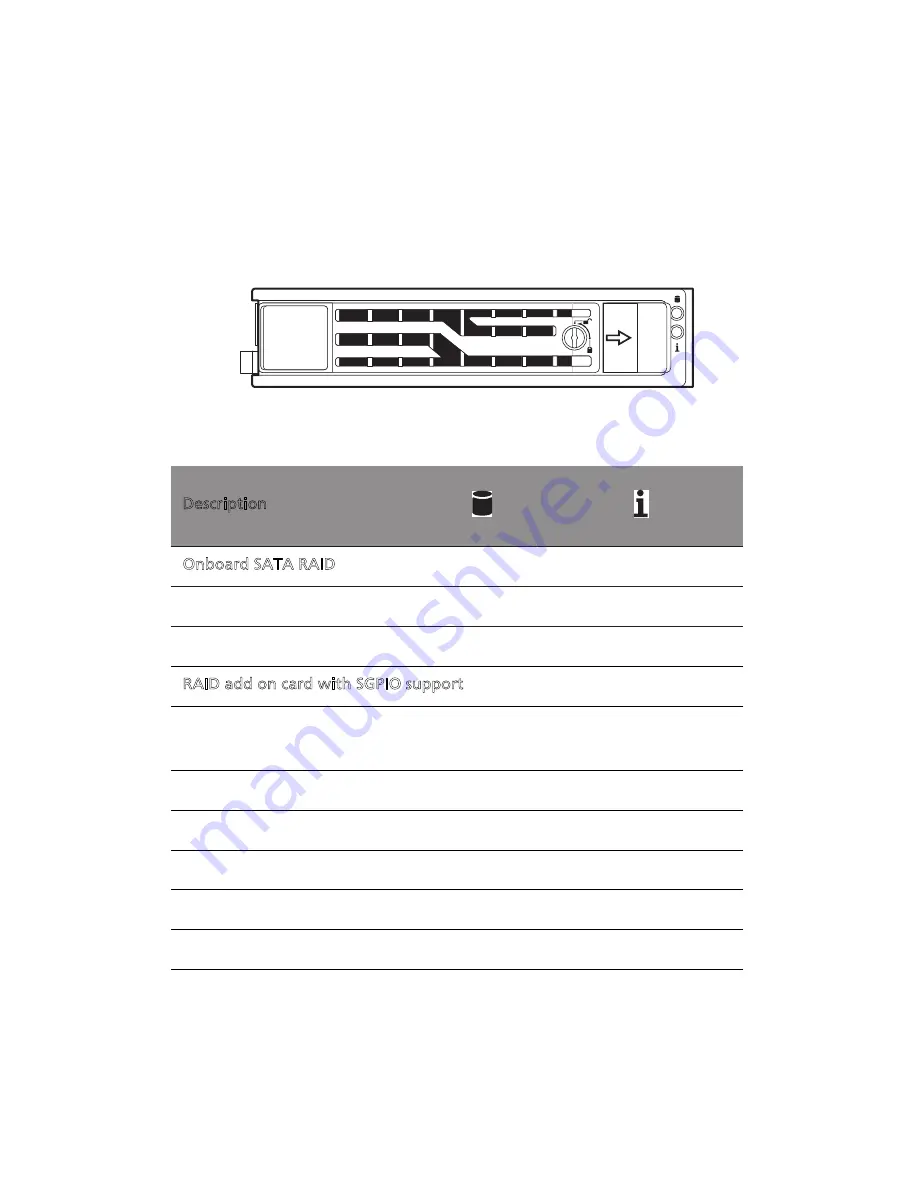
29
Determining drive status
Each HDD carrier features two status LED indicators (see page 3) to
display the hard drive status. If you are replacing a failed HDD,
determine which drive has failed by checking the hot-plug HDD status
indicators.
3.5” HDD
Description
Onboard SATA RAID
HDD present no access
Off
Off
Red
HDD access
Blink
Blue
Off
RAID add on card with SGPIO support
HDD present no access
SAS: On
SATA: Off
HDD access
Blink
HDD failure
On
HDD removal
Off
Off
HDD insertion and rebuilding
Blink 1Hz
HDD locate
Blink 4Hz
Содержание AR180 F1 Series
Страница 1: ...AR180 F1 Series User Guide ...
Страница 6: ...vi manufacturer Dispose of used batteries according to the manufacturer s instructions ...
Страница 18: ...xviii ...
Страница 19: ...1 System tour ...
Страница 33: ...2 System setup ...
Страница 40: ...2 System setup 22 ...
Страница 41: ...3 System upgrades ...
Страница 49: ...31 3 Lock the HDD carrier 4 Observe the post installation instructions described on page 25 ...
Страница 74: ...3 System upgrades 56 ...
Страница 75: ...4 System BIOS ...
Страница 111: ...93 are designed for maximum system stability but not for maximum performance ...
Страница 112: ...4 System BIOS 94 ...
Страница 113: ...5 System troubleshooting ...
Страница 123: ...Appendix A Server management tools ...
Страница 135: ...Appendix B Rack mount configuration ...
Страница 146: ...Appendix B Rack mount configuration 128 ...
Страница 147: ...Appendix C Acer Smart Console ...
Страница 175: ...157 Exit Yes At the prompt click Yes to exit from remote redirection No Click No to return to the current session ...
Страница 176: ...Appendix C Acer Smart Console 158 ...






























