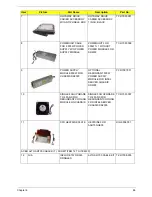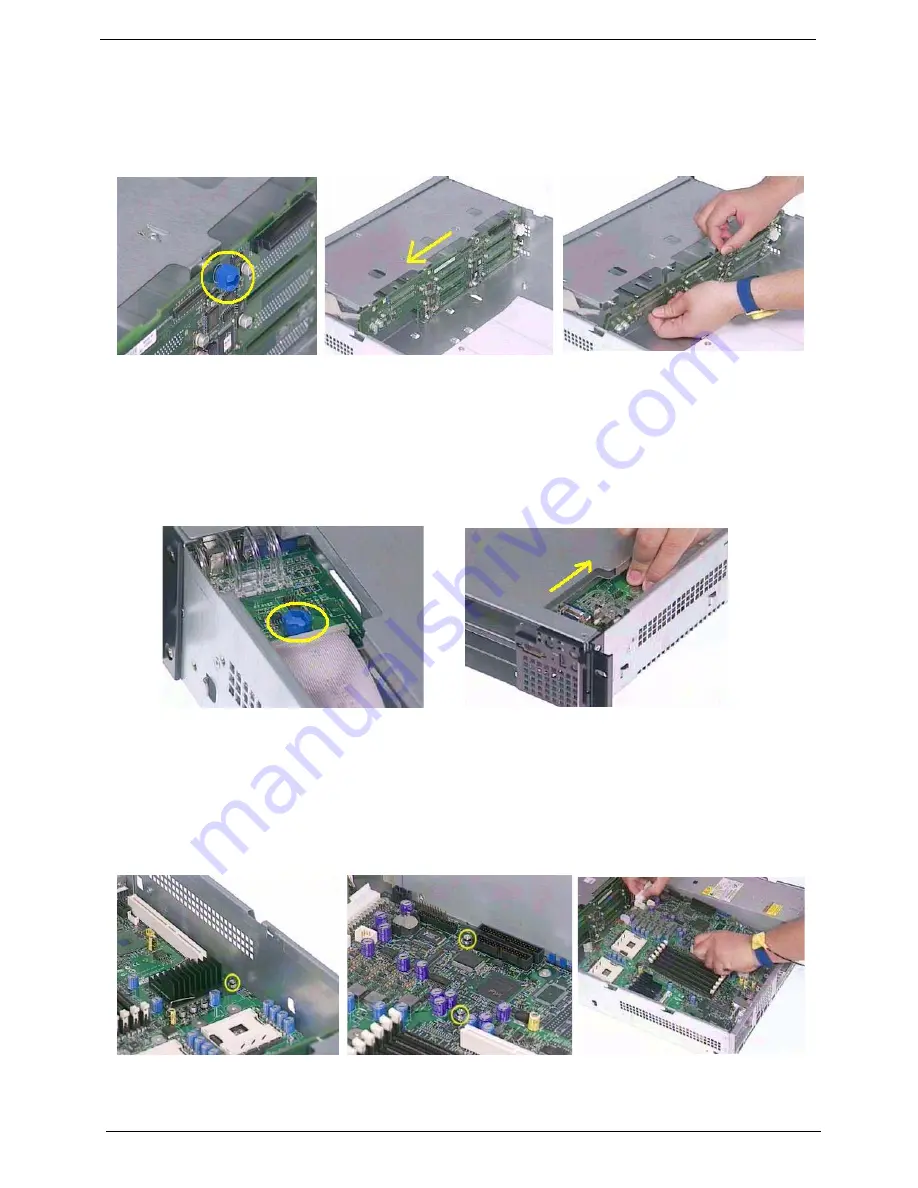
71
Chapter 3
Removing the Backplane Board
1.
Remove the thumbscrew along the top of the board and lift it out of the chassis.
2.
Then lift the backplane board out of the chassis
Removing the Front Panel Board
1.
Remove the thumbscrew from the board.
2.
Remove the front panel board from the chassis.
Removing the MainBoard
1.
Remove the three mounting screws that secure the mainboard to the chassis.
2.
Slide the board toward the front of the chassis until the I/O connectors are clear of the chassis
I/O openings and lift it from the chassis.
Содержание Altos R700 Series
Страница 9: ...2 Chapter 1 System Block Diagram ...
Страница 10: ...Chapter 1 3 System Board Layout ...
Страница 26: ...Chapter 1 19 ...
Страница 45: ...Chapter 2 38 ...
Страница 46: ...39 Chapter 2 ...
Страница 55: ...Chapter 2 48 ...
Страница 56: ...49 Chapter 2 ...
Страница 60: ...53 Chapter 2 ...
Страница 64: ...57 Chapter 2 ...
Страница 65: ...Chapter 2 58 ...
Страница 68: ...61 Chapter 3 Disassembly FlowChart ...
Страница 84: ...77 Chapter 4 ...
Страница 86: ...79 Chapter 5 ...
Страница 96: ...89 Chapter 6 23 SCSI BACK PLANE SAME AS ABOVE SAME AS ABOVE Item Picture Part Name Description Part No ...
Страница 98: ...91 Appendix A ...
Страница 113: ...107 Appendix C ...
Страница 114: ...107 Appendix C ...