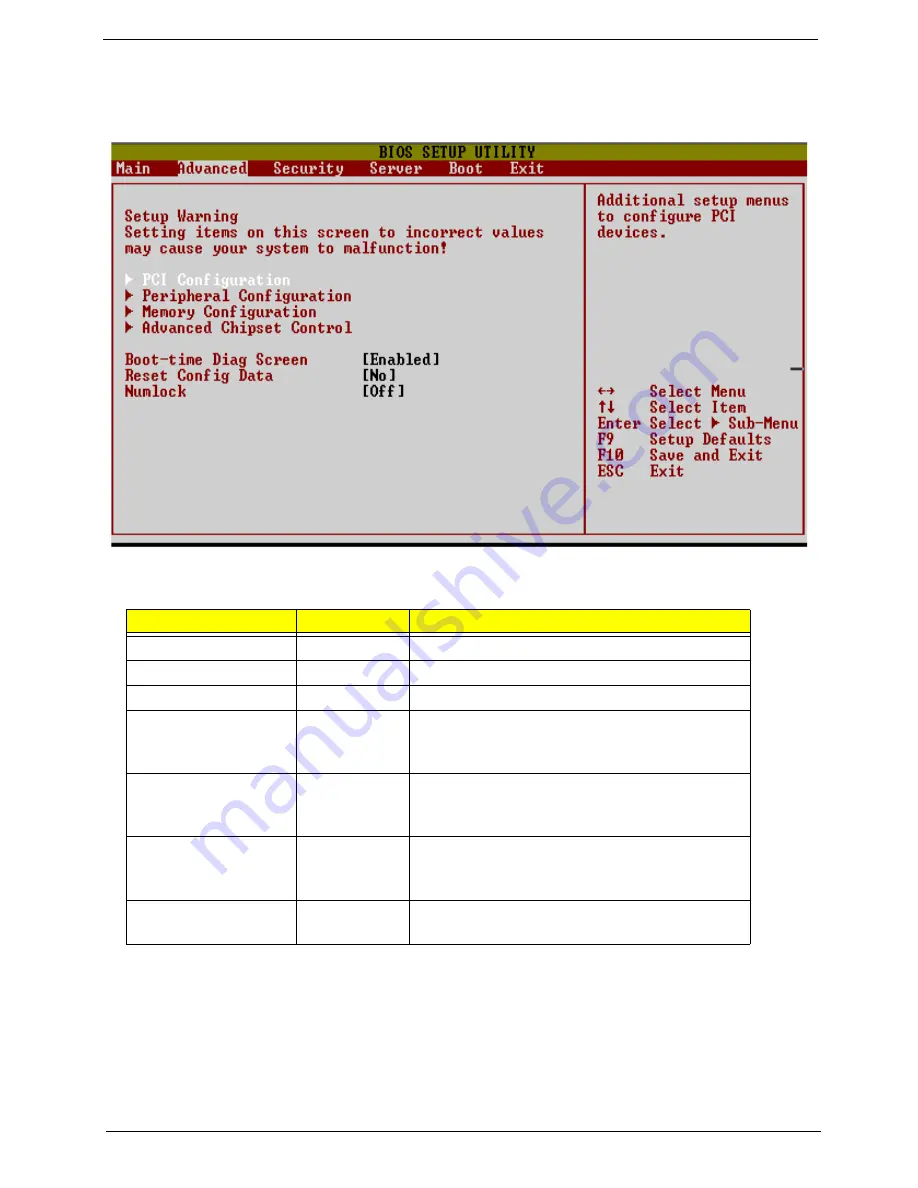
Chapter 2
30
Advanced Menu
The following tables describe the menu options and associated sub-menus available on the Advanced
Menu.
Feature
Option
Description
PCI Configuration
N/A
Selects sub-menu
Peripheral Configuration
N/A
Selects sub-menu
Memory Configuration
N/A
Selects sub-menu
Advanced Chipset Control N/A
Selects sub-menu. May not be present, if there
are no advanced chipset settings under user
control.
Boot-time Diagnostic
screen
Disabled
Enabled
If enabled, the boot diagnostic screen is displayed
during POST. If disabled, the boot logo is displayed
during POST.
Reset Configuration
No
Yes
Select “Yes” if you want to clear the System
Configuration Data during next boot. Automatically
reset to “No” in next boot.
Numlock
On
Off
Sets power on Numlock state.
Содержание Altos R700 Series
Страница 9: ...2 Chapter 1 System Block Diagram ...
Страница 10: ...Chapter 1 3 System Board Layout ...
Страница 26: ...Chapter 1 19 ...
Страница 45: ...Chapter 2 38 ...
Страница 46: ...39 Chapter 2 ...
Страница 55: ...Chapter 2 48 ...
Страница 56: ...49 Chapter 2 ...
Страница 60: ...53 Chapter 2 ...
Страница 64: ...57 Chapter 2 ...
Страница 65: ...Chapter 2 58 ...
Страница 68: ...61 Chapter 3 Disassembly FlowChart ...
Страница 84: ...77 Chapter 4 ...
Страница 86: ...79 Chapter 5 ...
Страница 96: ...89 Chapter 6 23 SCSI BACK PLANE SAME AS ABOVE SAME AS ABOVE Item Picture Part Name Description Part No ...
Страница 98: ...91 Appendix A ...
Страница 113: ...107 Appendix C ...
Страница 114: ...107 Appendix C ...
















































