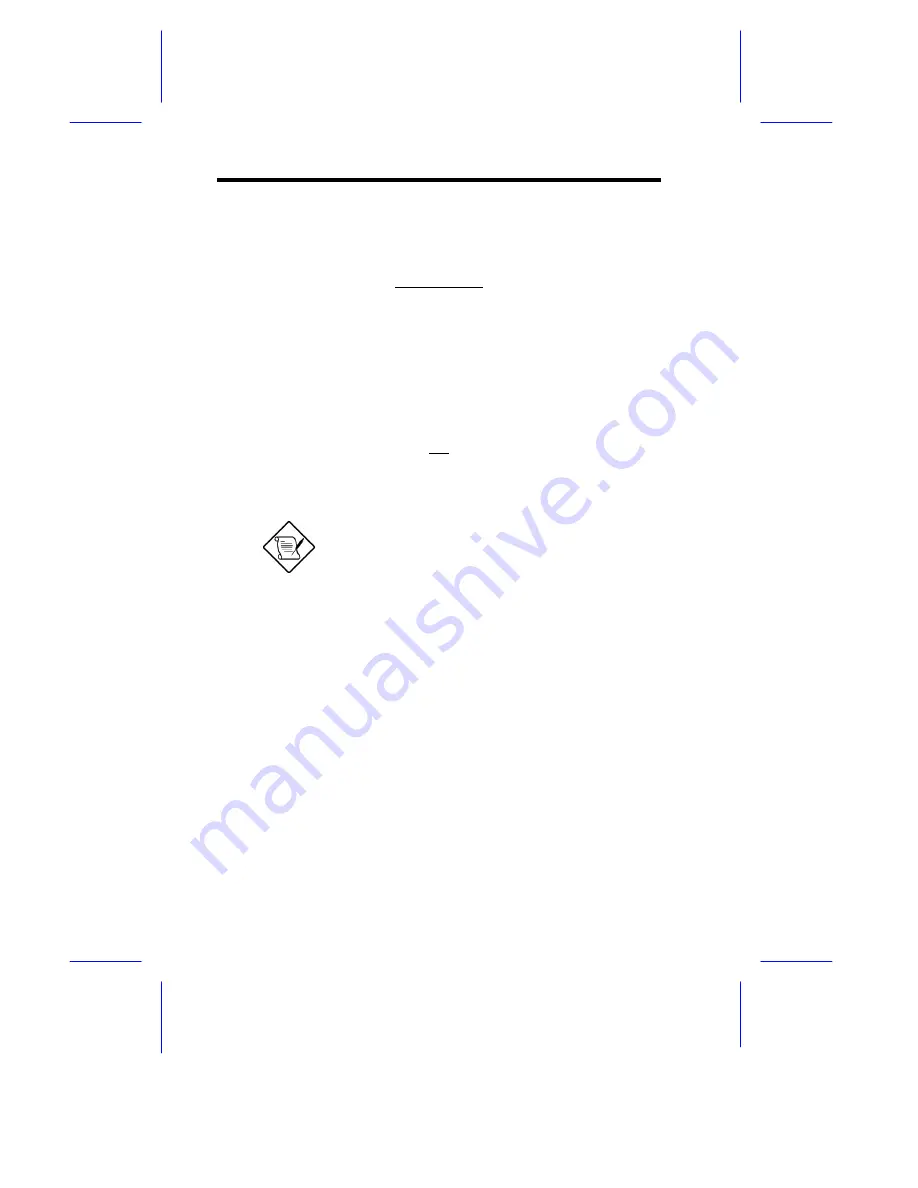
4-20
AcerAltos 19000Pro4 System Guide
Parallel Port
This parameter allows you to enable or disable the parallel port.
BASE ADDRESS
This function lets you set a logical base address for the parallel port.
The options are:
•
3BCh
•
378h
•
278h
IRQ
This function lets you assign an interrupt for the parallel port. The
options are IRQ
5
and
7
.
The Base Address and IRQ parameters are
configurable only if Parallel Port is enabled.
If you install an add-on card that has a
parallel port whose address conflicts with the
parallel port onboard, the system
automatically disables the onboard functions.
Check the parallel port address on the add-
on card and change the address to one that
does not conflict.
Содержание Altos 19000PRO4
Страница 1: ...AcerAltos 19000Pro4 AcerAltos 19000Pro4 System Guide ...
Страница 8: ...viii This chapter describes how to use the AFlash BIOS Utility and the EISA Configuration Utility ...
Страница 32: ...1 14 AcerAltos 19000Pro4 System Guide ...
Страница 39: ...2 6 AcerAltos 19000Pro4 System Guide 2 2 2 Mouse Figure 2 4 Connecting a Mouse ...
Страница 40: ...Setting Up the System 2 7 2 2 3 VGA Monitor Figure 2 5 Connecting a VGA Monitor ...
Страница 64: ...3 20 AcerAltos 19000Pro4 System Guide Figure 3 21 Removing the Thermal Air Guide ...






























