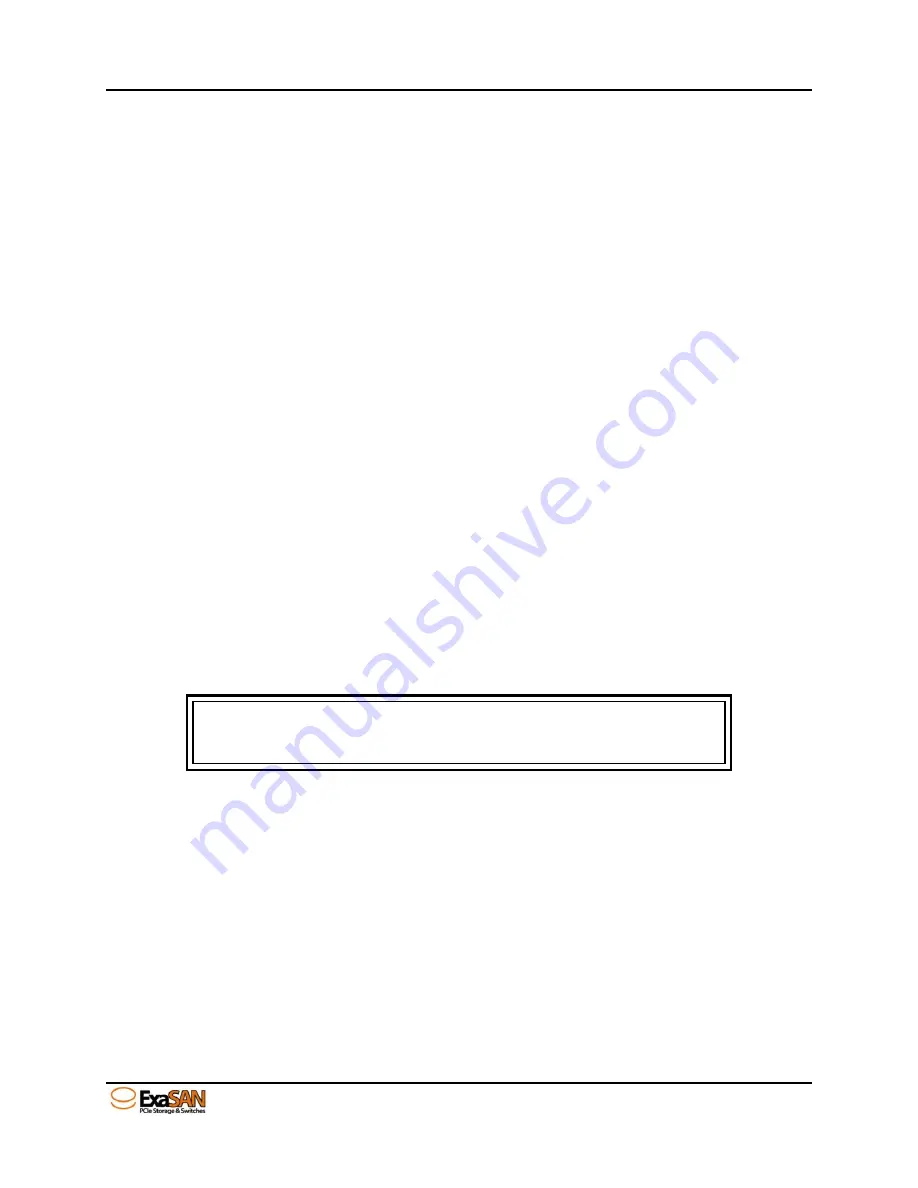
1. Introduction
User Guide
Page 1-9
1.3.2
ExaSAN Accessories
The Accessories package includes the following items. These items can also be ordered,
packaged, and shipped separately from Accusys.
1.
QSFP Host Bus Adapter (x1)
2.
Half-high bracket (x1) for full-high bracket replacement
3.
2M QSFP copper cable (x1)
4.
AC power cord cable (x2)
5.
Installation CD (x1)
6.
Quick Start Guide (x1)
7.
Rail set (x2)
8.
Rail extender (x2)
9.
Screw pack for disk tray (x2)
10.
Screw pack for rack (x2)
11.
Power converter UK, EU, AU to US (x3)
1.3.3
Disk Tray package
The Disk Tray package is divided into two layers. Each layer holds 6 disk trays, with a
total of 12 disk trays.
1.4
SAS JBOD Expansion
The SAS JBOD Expansion is sold separately from the A12S2-PS. The SAS JBOD expansion
uses 2U 12 drive rack mount chassis similar to the A12S2-PS. The SAS JBOD expansion
can be daisy-chained, up to maximum of 3 units, from a single A12S2-PS to expand
capacity to a maximum of 48 hard drives (including the A12S2-PS). The SAS JBOD
expansions can be controlled off a single A12S-PS RAID controller, providing a cost
effective solution to expanding the RAID capacity.
Note
The SAS JBOD is not equipped with a RAID controller and thus
can not be used independently of the A12S2-PS.
1.5
Your A12S2-PS at a Glance
This section helps you get familiar with the physical appearance of your ExaSAN A12S2-
PS.
1.5.1
ExaSAN A12S2-PS
1.5.1.1
A12S2-PS Front Panel
Содержание ExaSAN A12S2-PS
Страница 8: ...1 Introduction User Guide 1 Introducing ExaSAN PCIe 2 0 Storage System...
Страница 28: ...2 Preparation User Guide 2 Preparing to Install ExaSAN A12S2 PS...
Страница 31: ...3 Installation User Guide 3 Installing the ExaSAN A12S2 PS...
Страница 47: ...4 How to Use User Guide 4 Using RAIDGuard X...
Страница 77: ...4 How to Use User Guide Page 4 30 2 Check the Confirm box and click Unlock Drive...
Страница 79: ...5 RAID User Guide 5 RAID Overview...
Страница 83: ...Appendices User Guide Page 1 Appendices...
















































