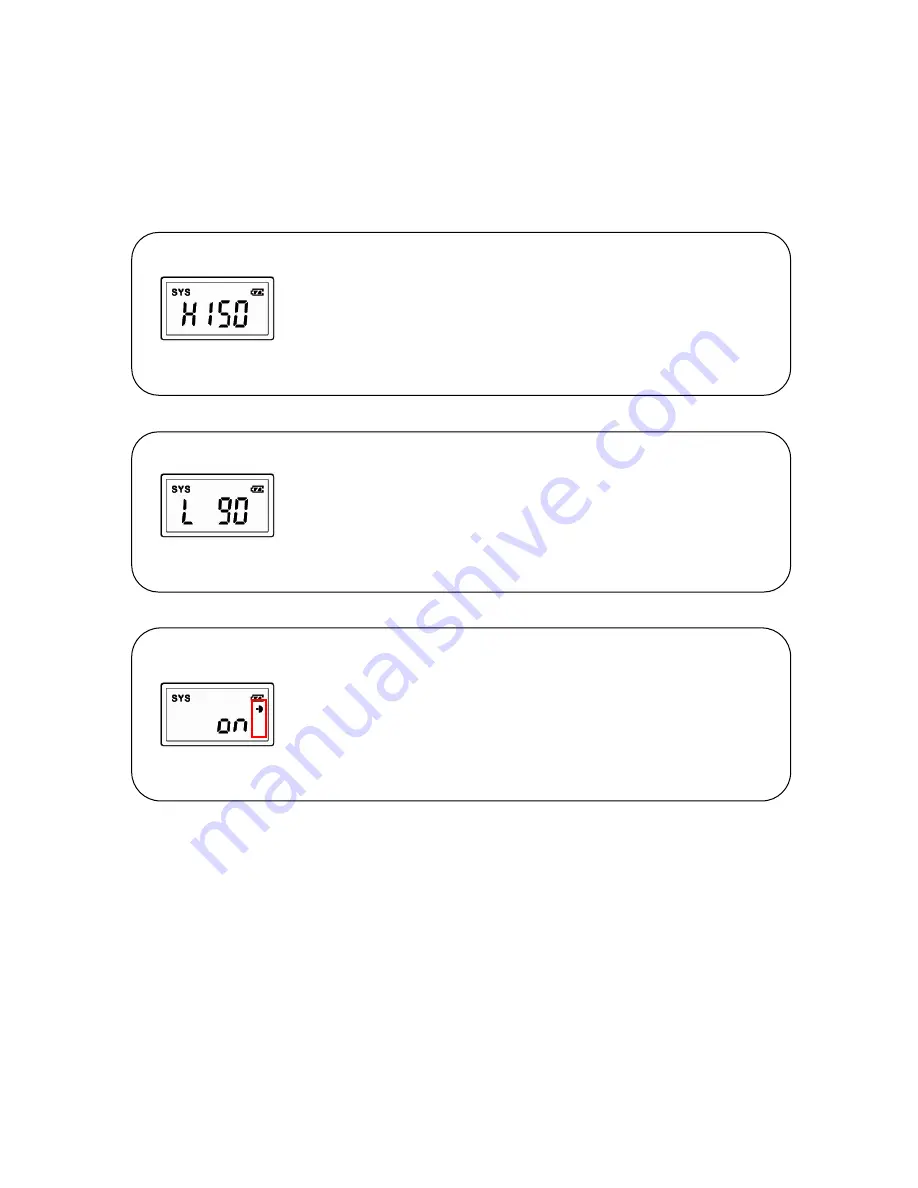
19
②
Alarm setting
Ring the alarm when measured systolic blood pressure is higher or lower than setting value.
Setting maximal blood pressure alarm
After setting the year, press and hold the MENU button, and the
device will show ‘SYS’ and ‘H’ on the LCD screen. You may set the
maximal blood pressure alarm. Set the desired value using the UP
and DOWN buttons. When the measured blood pressure is higher
than the preset value, the alarm will go off for 90 seconds and the
SYS icon will blink.
Setting minimal blood pressure alarm
After setting the maximal value, press the MENU button once again,
and the device will show ‘SYS’ and ‘L’ on the LCD screen. You may
also set the minimal blood pressure alarm. Set the desired value
using the UP and DOWN buttons. When the measured blood
pressure is lower than the preset value, the alarm will go off for 90
seconds and the SYS icon will blink.
Alarm ON/OFF setting
After setting the minimal blood pressure alarm, press the MENU
button once again, and the device will show a bell icon on the top
right corner, and the screen will shift to the alarm ON/OFF setting.
Adjust alarm on or off using the UP and DOWN buttons. When the
alarm is set off, the device does not ring any alarms regardless of the
measured value.






























