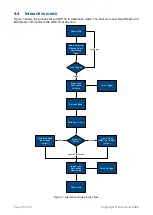Page
22
of
33
Copyright © Access-IS 2020
5.5
Development commands
5.5.1 Firmware and imager levels
The firmware levels identify the release and build of a unit. Send the command
AISFWV?
to obtain
this information. For example: SB 01.00.00 is a first generation LSR116.
To check the latest firmware version or to update firmware, contact
Table 6. Firmware and imager commands
Command
Description
Default
Parameters/Range
AISXXR
Simulates read outcome.
Used in Interactive mode to
communicate to the user after the host
has checked the data.
Only applicable to Interactive mode and
Host mode.
-
0
– ‘Good Read’
1
– ‘Bad Read’
2 - Ignore (requires
version 1.0.21 of the
firmware)
AISIOP
Interactive mode option flag.
Only applicable to Interactive mode
(
AISOMD2
).
If this flag is set, then the TRIG
messages from the LSR116 are sent
only on media detect and media
removed, regardless of commands from
the host.
0
0 - Disabled
1 - Enabled
AISRDS
Changes the configuration back to its
default values.
Warning: This command resets
all parameters to their default
values, including any values specific to
your stored configuration.
-
1
AISFWV
Returns the version of the firmware.
-
-
AIS_WA
Returns the firmware version of the
imager.
-
-
AIS_TD
Returns the timestamp of the firmware
release.
1
-
AIS_BO
Enables or disables barcode reading.
This command is stored in volatile
memory so will return to the default
setting on power cycle.
1
0 - Off
1 - On
AISDLE
Include DLEs (Data Link Escape).
0
0 - Off
1 - On
AISNRD
Sets a ‘No Read’ message, sent at
defined intervals.
0
0 - Off
1
–60000 milliseconds
232CRD
CTS is raised when a ‘Good Read’
output is received.
0
0 - Off
1 - On
232CTS
Hardware handshaking - requires the
CTS to be high.
0
0 - Off
1 - On