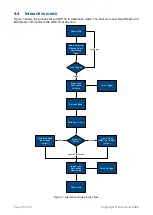Page
20
of
33
Copyright © Access-IS 2020
Command
Description
Default
Parameters/Range
AISON2
Illumination on time 2.
Applies to
AISILL
modes 2 and 3 only
(adaptive illumination on).
Each unit is equivalent to 100
milliseconds.
2
0
–200
AISON3
Illumination on time 3.
Applies to
AISILL
modes 2 and 3 only
(adaptive illumination on).
Each unit is equivalent to 100
milliseconds.
5
0
–200
AISOFM
Illumination off mode.
When set to 0, the timing for the
illumination off period is set to a single
value,
AISOFT
.
When set to 1, the illumination off period
cycles continuously (while triggered)
through the three
AISOFx
values.
0
0 - Normal adaptive
operation; uses
AISOFT
timing
1 - Cycles through
AISOF1
to
AISOF3
timings
AISOF1
Illumination off time 1.
Applies to
AISILL
modes 2 and 3 only
(adaptive illumination on).
Each unit is equivalent to 100
milliseconds.
1
0
–200
AISOF2
Illumination off time 2.
Applies to
AISILL
modes 2 and 3 only
(adaptive illumination on).
Each unit is equivalent to 100
milliseconds.
2
0
–200
AISOF3
Illumination off time 3.
Applies to
AISILL
modes 2 and 3 only
(adaptive illumination on).
Each unit is equivalent to 100
milliseconds.
5
0
–200
5.3.1 Adaptive illumination modes
The illumination modes allow you to configure the device to provide the best lighting to read
barcodes on different types of media.
0 - Off (Phone only)
Adaptive illumination is off. The illumination LEDs do not light when you present media to the
device.
1 - Off (Paper only)
Adaptive illumination is off. The illumination LEDs light when you present media to the device. The
LEDs illuminate until the device reads the barcode or you remove the media.
2 - On (Paper optimised)
Adaptive illumination is on. The illumination LEDs switch ‘On’ and ‘Off’ continuously when you
present media to the device.
The LEDs cycle ‘On’ and ‘Off’ until the device reads the barcode or you
remove the media. Use the illumination commands in Table 4
to set the ‘On’ and ‘Off’ time.