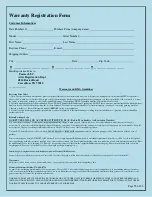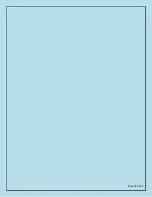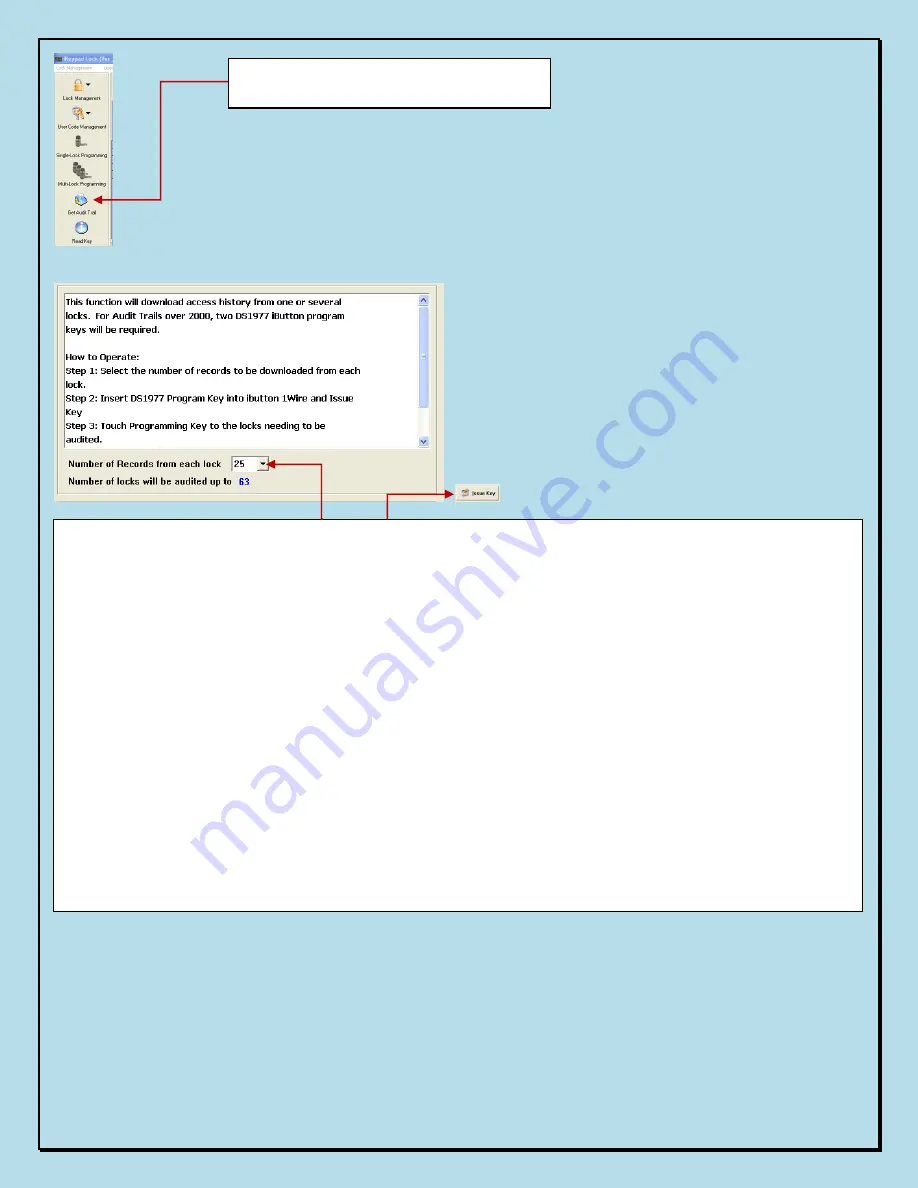
Page 45 of 56
Click on the “Get Audit Trial” icon from the
main menu
¬
Select the number of records you want from each lock from the drop-down menu. As many as 3200 records
can be downloaded from a single lock if 2 DS1977 program keys can be used. If only a single DS1977
program key is available, the maximum number is 2000 records. The more records that are requested, the
fewer number of locks that can be downloaded at one time.
¬
Snap the program key to the USB blue dot receptor and click on “Issue Key” button.
¬
A 'Write Get Audit Trail key OK' message will pop up. Click OK to close the screen.
¬
Unsnap the DS1977 program key from the PC reader and touch the lock(s) iButton reader. You will hear a
long series of chirps – do NOT stop touching the lock reader until you hear a final two beeps. This indicates
the download was complete. For very long audit trails, this may take some time. Be patient.
¬
Snap the program key back to the USB blue dot receptor and click “Read key” button. The read key screen
will pop up; the audit trail records will scroll onto the screen. Again, be patient for long audit trails to finish
uploading.
¬
Click ‘Save to Audit trail History' button, and the audit trail records will be saved in the 'Audit History'
database. Do not save an audit trail to history more than once, as the history database accumulates all saved
entries and may produce duplicate records.
Содержание Eternity 4
Страница 56: ...Page 56 of 56 ...