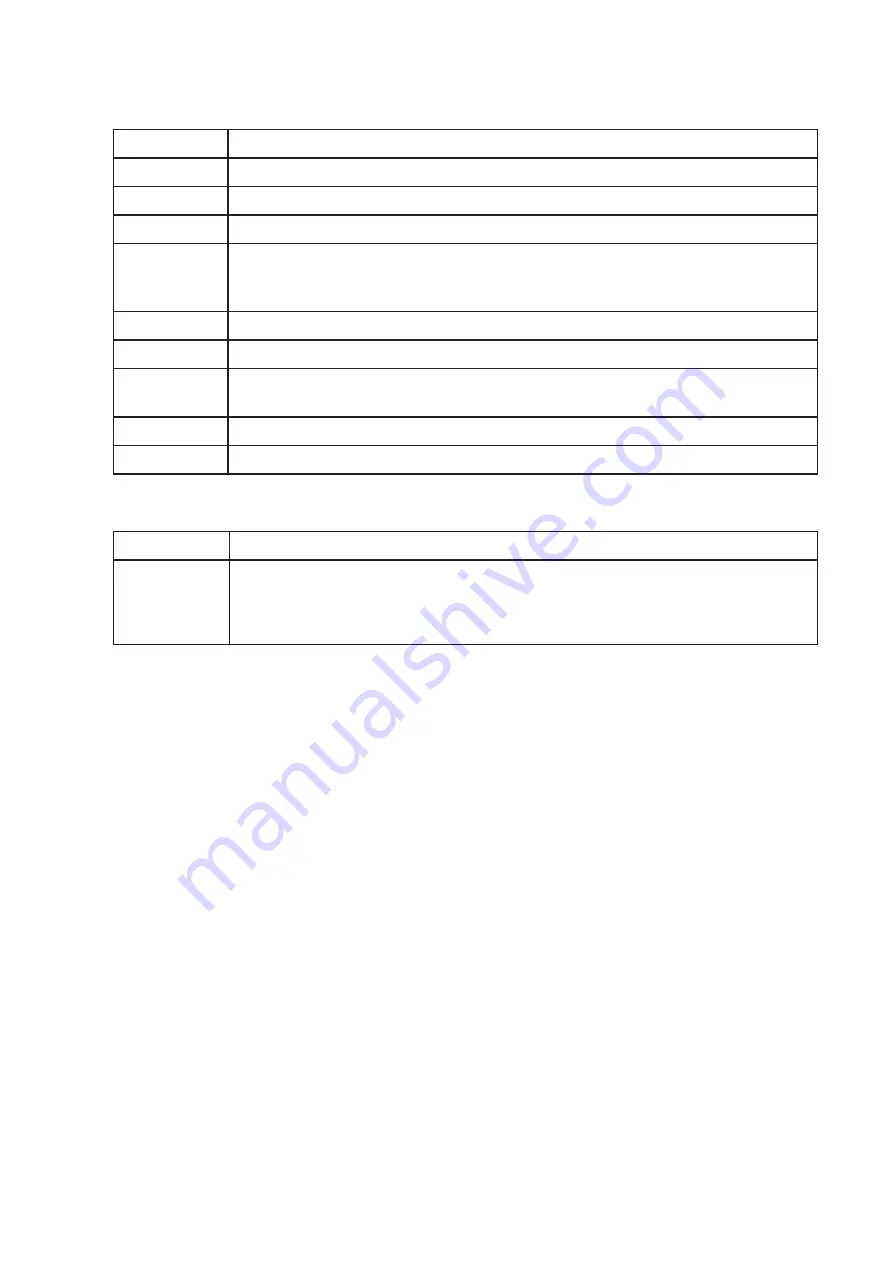
Error Codes
Error Code
Description
Error 100
Access Code Error, unrecognized access code.
Error 101
EEPROM error, unable to access memory. Please contact Acaia support.
Error 102
AD error, unable to access weighing signal. Please contact Acaia support.
Error 303
Unable to find acceptable starting Zero point, most likely because the loadcell
has been damaged by excessive force or drop. Please contact Acaia
support.
Maximum
Overload: the weight is over the maximum capacity.
Underload
Underload: the weight is under the minimum capacity.
Error 304
Calibration error. Calibration cannot proceed when environmental noises are
too strong. Please calibrate in a stable environment free of wind, vibration, etc.
Error 802
Unable to tare because the weight exceeds the acceptable tare range.
Error 803
Unable to tare because the weight is unstable.
Display Code Description
UPDATE
The scale is in update mode. During the update process, the green LED on
the lower right
will blink until the process is complete.
Note: If you want to leave update mode, please connect the scale’s USB to a
power source.
Other
22



































