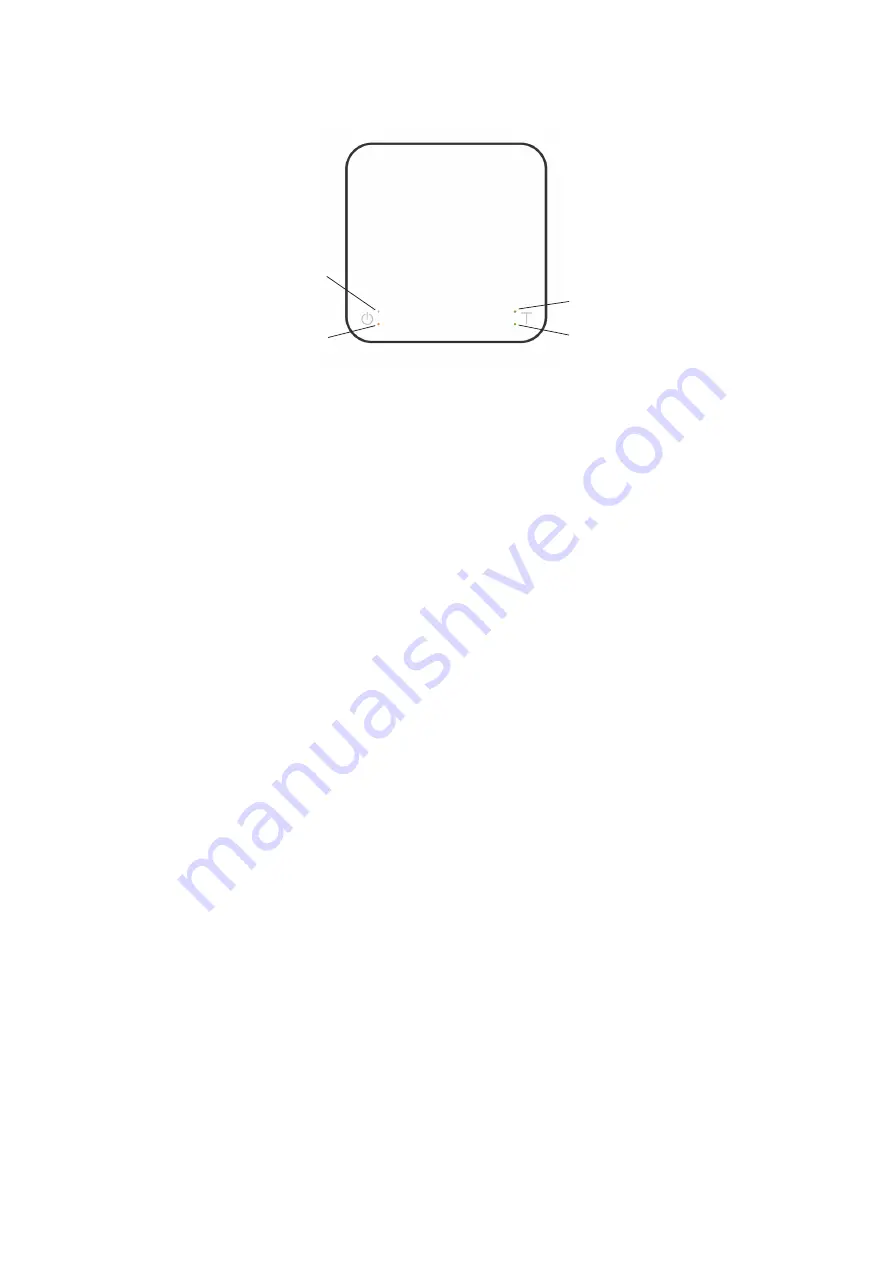
Battery Charge / Low Battery Indicator
This indicator turns on when the battery is charging and turns off once the battery is fully
charged. The indicator starts flashing when the battery power is low as a reminder to
charge the scale.
* Note: The Acaia Pearl Model S is equipped with charging protection to prevent the
battery from charging under high temperatures. It is normal if the scale does not
charge when the surface is hot from brewing coffee. Battery charging function will be
enabled once the scale has cooled.
Bluetooth Connection Indicator / Button Pressed
The orange indicator on the lower left turns on when the Tare button is pressed.
Weighing in Ounces
The green indicator on the upper right turns on when the weight is measured in ounces.
Weight Stable Indicator
If Weight Stable Indicator setting is on, the green indicator on the lower right turns on when
the weight is stable.
LED Indicators
Weighing in Ounces
Battery Charge / Low
Battery Indicator
Weight Stable Indicator
Bluetooth Connection
Indicator / Button Pressed
21




































