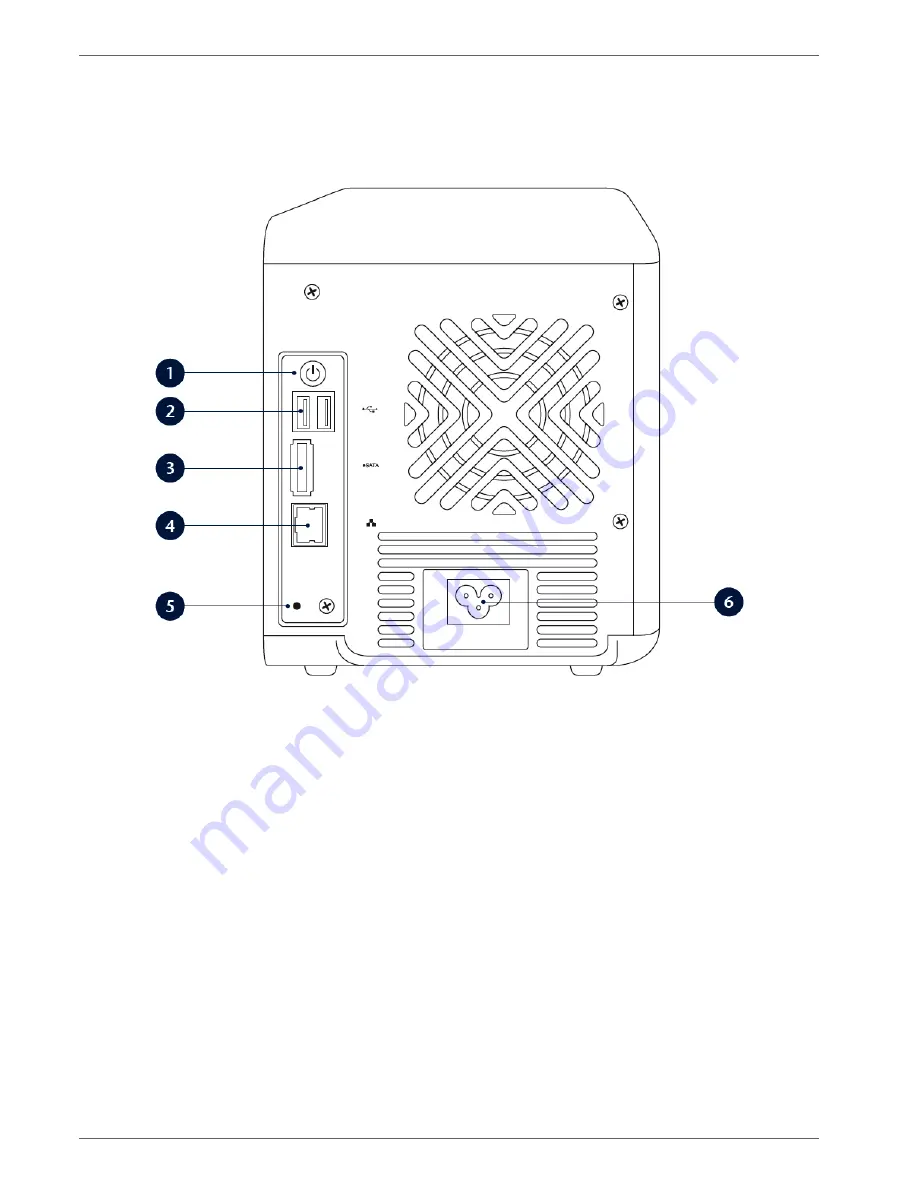
Device overview
4
Overview
1. Network button: Switches device on/off
2. USB ports: USB port (e.g. for connecting an external HDD)
3. eSATA port: eSATA port (e.g. for connecting an external HDD)
4. LAN: RJ45 connection (for connecting to a network)
5. Reset button: Loads the factory settings
6. Power supply: Connection for power supply





































