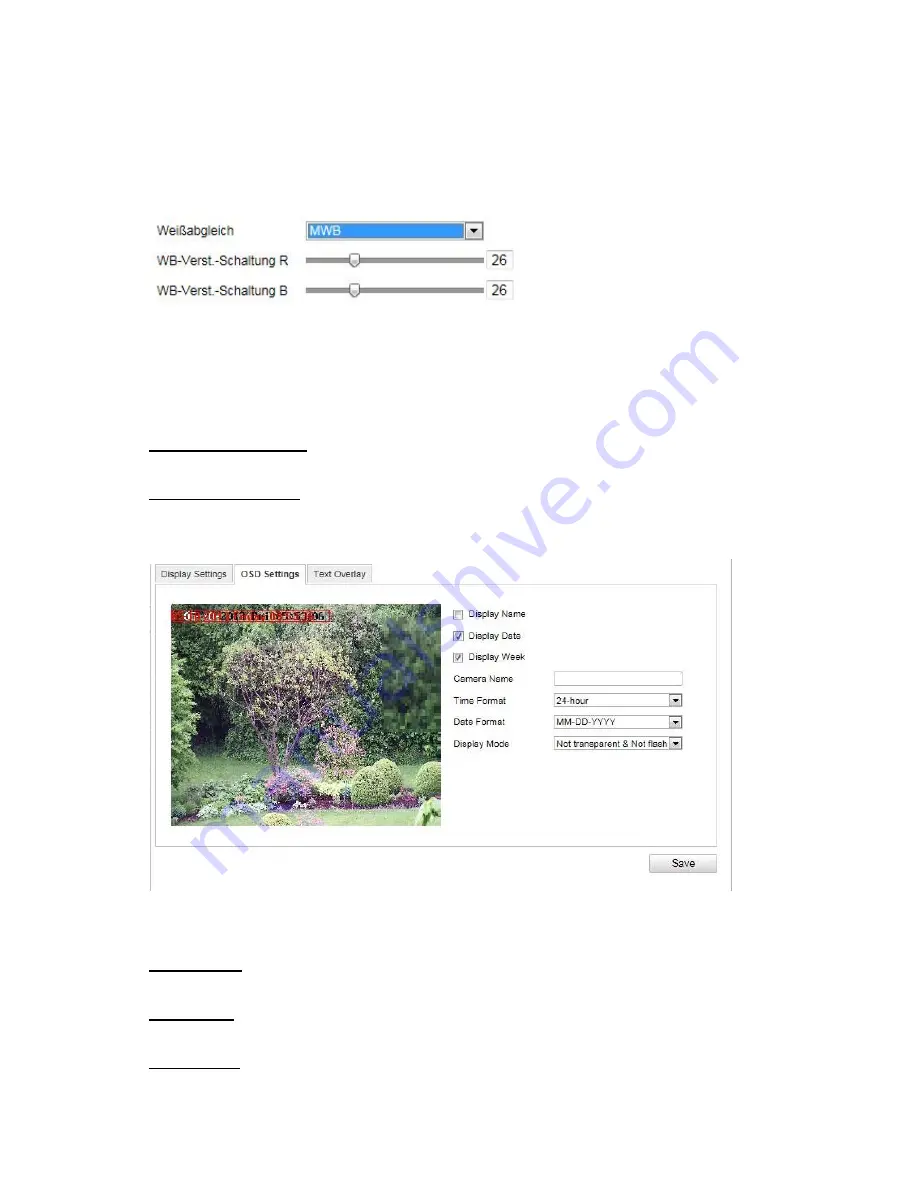
94
Here you select the lighting conditions in which the camera is installed.
You can choose from the following options: “MWB”, “AWB1”, “AWB2”, “WB Locked”, “Florescent Lamp”,
“Standard Lighting”, “Warm Lighting”, “Natural Lighting”.
MWB
You can adjust the white balance with the following values manually.
WB locked
The white balance is performed once and saved.
Others
Use additional white balance options to adjust the function to the light levels.
Digital Noise Reduction
You can activate (normal mode) or deactivate the noise reduction here.
Noise Reduction Level
Set the level for noise reduction here.
10.3.4.2 OSD Settings
You can use this menu item to select which date and time format are displayed in the live picture.
Display Name
Activate this checkbox if you wish to display the camera name.
Display Date
Activate this checkbox if you wish to display the date in the camera image.
Display Week
Activate this checkbox if you wish to display the day of the week.
Содержание TVIP52502
Страница 43: ...43 Übernehmen Sie die getroffenen Einstellungen mit OK Klicken Sie Abbrechen um die Daten zu verwerfen ...
Страница 59: ...59 TVIP52502 User manual Version 10 2013 Original English user manual Keep for future use ...
Страница 115: ...TVIP52502 Manuel utilisateur Version 10 2013 Original du manuel en allemand Conserver pour suivant usage ...
Страница 221: ...1 TVIP52502 Brugerhåndbog Version 10 2013 Original betjeningsmanual på dansk Opbevares til fremtidige formål ...






























