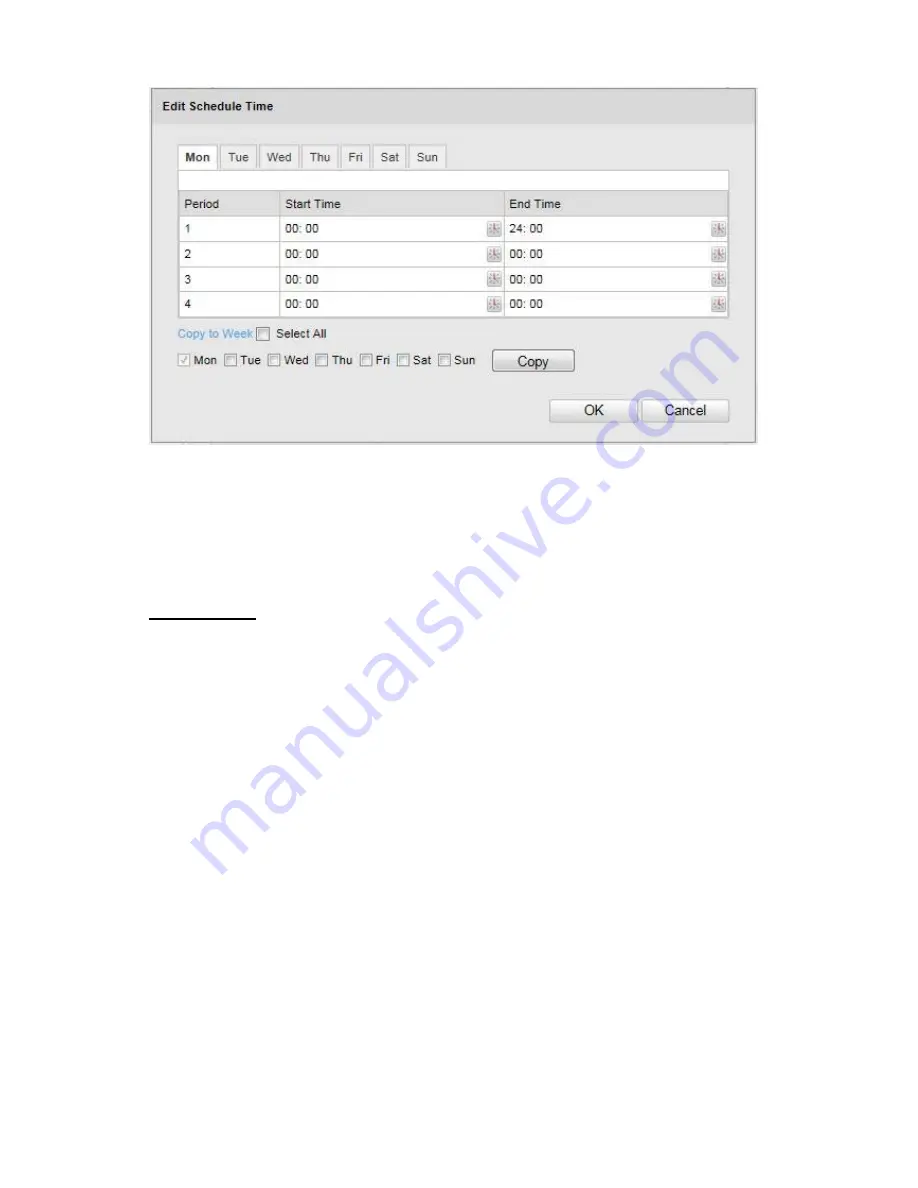
106
Now select a week day for the alarm input. To store particular time periods, enter a start and end time. To
activate the alarm input all day, select 00:00 as the start time and 24:00 as the end time.
To apply the settings for all week days, click the “Select All” checkbox. To copy the settings to certain other
week days, select the week day and click on “Copy”.
To apply the changes, click “OK” and to discard them click on “Cancel”.
Linkage Method
Make the setting here for which action motion detection should be performed.
Normal Linkage
Send Email:
You receive an e-mail as notification, activate the checkbox for this to be performed.
Upload to FTP: Activate the checkbox to upload the alarm input to an FTP server.
Other Linkage
You can switch on the alarm output for when an alarm is detected.
To switch on alarm output 1, select “A->1”.
Содержание TVIP52502
Страница 43: ...43 Übernehmen Sie die getroffenen Einstellungen mit OK Klicken Sie Abbrechen um die Daten zu verwerfen ...
Страница 59: ...59 TVIP52502 User manual Version 10 2013 Original English user manual Keep for future use ...
Страница 115: ...TVIP52502 Manuel utilisateur Version 10 2013 Original du manuel en allemand Conserver pour suivant usage ...
Страница 221: ...1 TVIP52502 Brugerhåndbog Version 10 2013 Original betjeningsmanual på dansk Opbevares til fremtidige formål ...






























