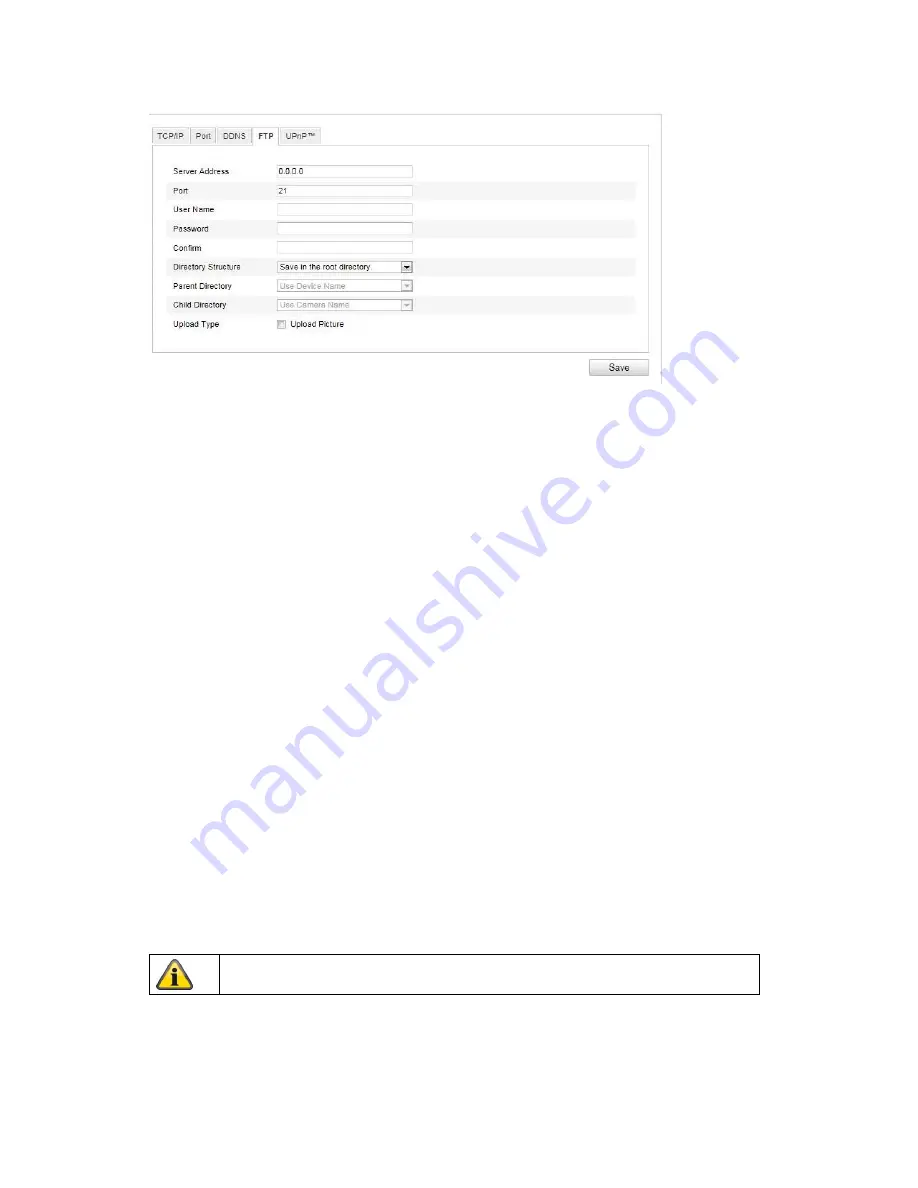
86
10.3.2.4 FTP
To upload recorded videos or images onto an FTP server, the following settings must be made.
Server Address
Enter the IP address of the FTP server.
Port
Enter the port number of the FTP server. The standard port for FTP servers is 21.
User Name
User name of the account that was configured in the FTP server.
Password
Password of the account that was configured in the FTP server.
Confirm
Reenter the password here.
Directory Structure
Select the storage location for the uploaded data here. You can select between:
“Save in the root directory”; “Save in the parent directory”; “Save in the child directory”.
Parent Directory
This menu item is only available if “Save in the parent directory” or “Save in the child directory” was
selected under “Directory Structure”. You can select the name for the parent directory here. The files are
saved in a folder on the FTP server.
Choose between “Use Device Name”, “Use Device Number” and “Use Device IP address”.
Child Directory
Select the name for the child directory here. The folder is created in the parent directory. You can choose
between “Use Camera Name” of “User Camera Number”.
Upload Type
Select “Upload Picture” to upload pictures to the FTP server.
Apply the settings made with “Save”.
Содержание TVIP52502
Страница 43: ...43 Übernehmen Sie die getroffenen Einstellungen mit OK Klicken Sie Abbrechen um die Daten zu verwerfen ...
Страница 59: ...59 TVIP52502 User manual Version 10 2013 Original English user manual Keep for future use ...
Страница 115: ...TVIP52502 Manuel utilisateur Version 10 2013 Original du manuel en allemand Conserver pour suivant usage ...
Страница 221: ...1 TVIP52502 Brugerhåndbog Version 10 2013 Original betjeningsmanual på dansk Opbevares til fremtidige formål ...






























