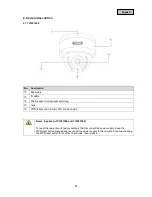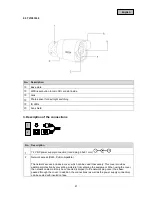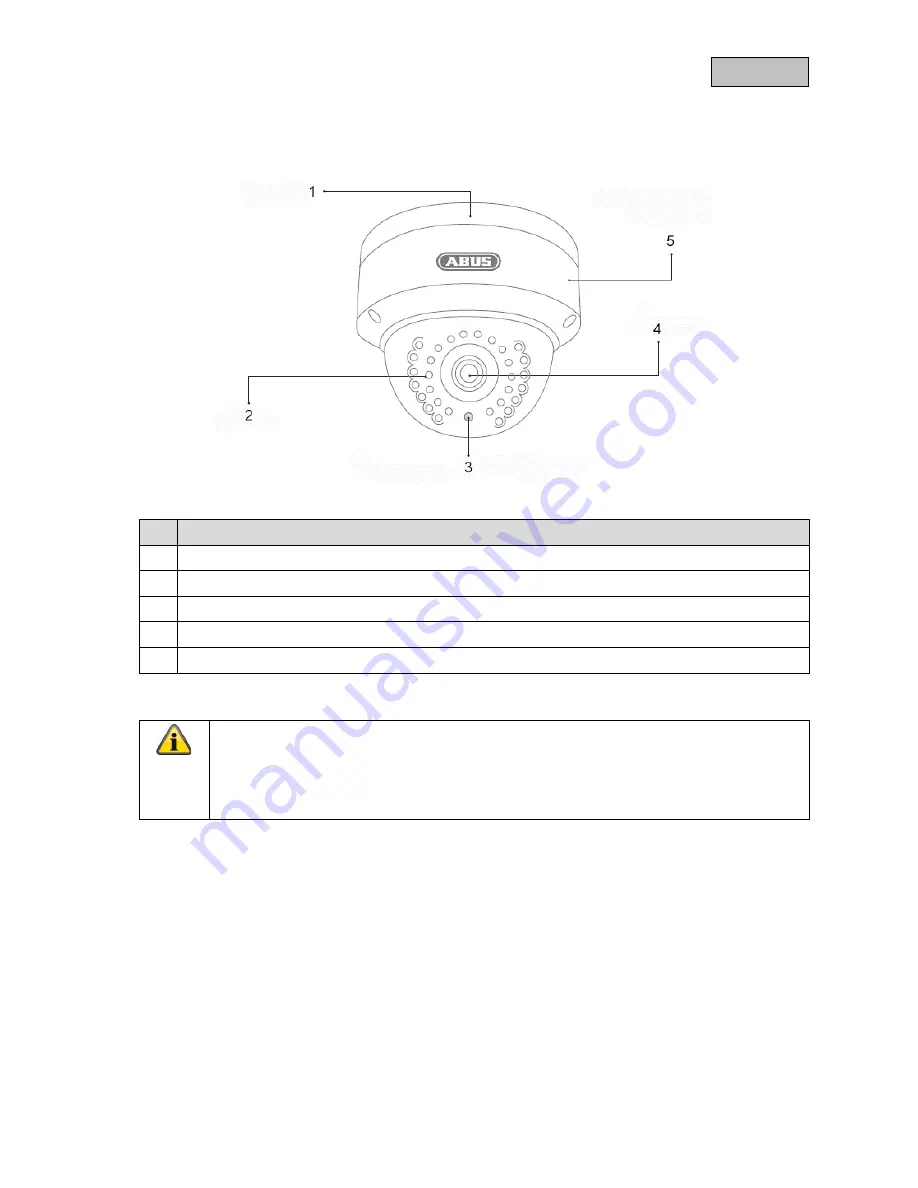
English
2. Camera description
2.1. TVIP41560
No. Description
Base plate
IR LEDs
Photo sensor for day/night switching
Lens
WPS/reset button & microSD card slot inside
Reset: (applies to TVIP41560 and TVIP61560)
To reset the camera to its factory settings, first disconnect the power supply. Keep the
WPS/reset button pressed and reconnect the power supply to the camera. Continue pressing
the WPS/reset button for another 15 seconds, then release.
80